Background
I am writing this primarily as a follow up for anyone who may have followed my initial installation guide here:

I had already installed Wazuh, customized my environment, and had data that I didn't want to lose if I had chosen to install a new instance of Wazuh instead of upgrading in place.
My Environment
It's important to state first that my environment may likely be different from yours. Therefore, your upgrade may look different from mine. Ultimately, you're responsible for your data and your upgrades. I am not responsible for any data loss as a result of following this guide.
Here's what I have in my environment:
- 1 Wazuh Manager server (Linux Container)
- 3 OpenDistro for Elasticsearch servers (Linux Containers)
- 1 OpenDistro Kibana server (Linux Container)
Breaking Down the Upgrade Process
The procedure will go in this order:
- Stop sharding indices on Elasticsearch
- Single API call to the
_clusterendpoint
- Single API call to the
- Stop indexing and flush to complete writes
- Single API call to the
_flushendpoint
- Single API call to the
- Stop Filebeat on Wazuh Manager
- Stop Elasticsearch
- If multiple servers, stop the service on each node
- Install the Wazuh Indexer on every Elasticsearch node
- Copy existing X.509 certificates from Elasticsearch configuration to Wazuh Indexer configuration
- This is how nodes verify authenticity
- Modify
/etc/wazuh-indexer/opensearch.ymlso that you port settings from Elasticsearch - Port the
jvm.optionsto the Wazuh Indexer - Stop Kibana
- Upgrade Wazuh Manager server to the latest version (4.3.x)
- Also, install the latest version of the Wazuh Filebeat module
- Install Wazuh Dashboard on the Kibana server
- Copy existing X.509 certificates from Kibana configuration to Wazuh Dashboard configuration
- Port settings from Kibana to Wazuh Dashboard
- Update the password for the service account
- Upgrade completed
Let's Get to Work
Migrating to Wazuh Indexer
Referencing the official documentation here:
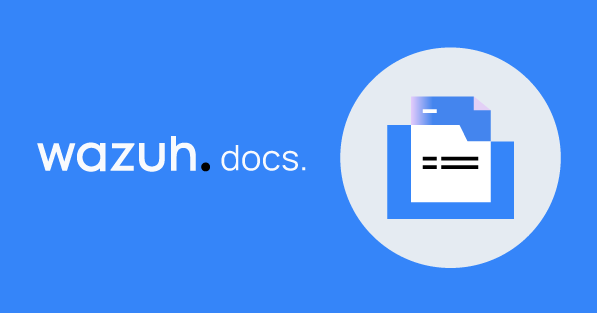
I have three Elasticsearch nodes:
wazuh-elastic-1is at10.148.148.6wazuh-elastic-2is at10.148.148.15(added later when I expanded to multi-node cluster)wazuh-elastic-3is at10.148.148.16(added later when I expanded to multi-node cluster)
Issue an API Call to Stop Sharding Indices
We want to ensure no more data is being written to Elasticsearch, as we want to ensure there is no data loss. Ensure you replace <username> and <password> with your Elasticsearch administrator credentials.
You can issue these API calls from any device where curl is installed as long as it can route to the host.
curl -X PUT "https://10.148.148.6:9200/_cluster/settings" -u <username>:<password> -k -H 'Content-Type: application/json' -d'
{
"persistent": {
"cluster.routing.allocation.enable": "primaries"
}
}
'We also want to make sure we add any final data to any indices.
curl -X POST "https://10.148.148.6:9200/_flush/synced" -u <username>:<password> -kStop Filebeat
My Wazuh Manager is at 10.148.148.8 and is running as a single node. SSH into your Wazuh Manager and issue this command:
systemctl stop filebeatStop Elasticsearch
SSH into all of your Elasticsearch nodes and issue this command on each:
systemctl disable --now elasticsearchInstall the Wazuh Indexer
Install the Wazuh Indexer on all of your Elasticsearch nodes.
apt update
apt -y install wazuh-indexerCopy all of the X.509 certificates from the Elasticsearch configuration directory to the Wazuh Indexer configuration directory.
NOTE: the admin.pem and admin-key.pem certificates are not present on all of your Elasticsearch nodes, so if you get any errors about those files missing, safely ignore. Those certificates will be present on the Elasticsearch node that started your cluster from Day 1.
mkdir /etc/wazuh-indexer/certs
cp /etc/elasticsearch/certs/elasticsearch-key.pem /etc/wazuh-indexer/certs/indexer-key.pem
cp /etc/elasticsearch/certs/elasticsearch.pem /etc/wazuh-indexer/certs/indexer.pem
cp /etc/elasticsearch/certs/admin.pem /etc/wazuh-indexer/certs/admin.pem
cp /etc/elasticsearch/certs/admin-key.pem /etc/wazuh-indexer/certs/admin-key.pem
cp /etc/elasticsearch/certs/root-ca.pem /etc/wazuh-indexer/certs/root-ca.pem
chown -R wazuh-indexer:wazuh-indexer /etc/wazuh-indexer/certs/
chmod 500 /etc/wazuh-indexer/certs/
chmod 400 /etc/wazuh-indexer/certs/*Copy your Elasticsearch data to Wazuh Indexer. Be careful these are your Elasticsearch indices and logs.
rm -rf /var/lib/wazuh-indexer/ /var/log/wazuh-indexer/
mv /var/lib/elasticsearch/ /var/lib/wazuh-indexer/
mv /var/log/elasticsearch/ /var/log/wazuh-indexer/
chown wazuh-indexer:wazuh-indexer -R /var/log/wazuh-indexer/
chown wazuh-indexer:wazuh-indexer -R /var/lib/wazuh-indexer/Port Your Elasticsearch Settings to Wazuh Indexer
I am only going to point out the lines that I had to overwrite when I ported from /etc/elasticsearch/elasticsearch.yml to /etc/wazuh-indexer/opensearch.yml.
Wazuh-Elastic-1 (10.148.148.6)
Edit /etc/wazuh-indexer/opensearch.yml
This...
network.host: "0.0.0.0"
node.name: "node-1"
cluster.initial_master_nodes:
- "node-1"
#- "node-2"
#- "node-3"
cluster.name: "wazuh-cluster"
#discovery.seed_hosts:
# - "node-1-ip"
# - "node-2-ip"
# - "node-3-ip"plugins.security.authcz.admin_dn:
- "CN=admin,OU=Wazuh,O=Wazuh,L=California,C=US"plugins.security.nodes_dn:
- "CN=node-1,OU=Wazuh,O=Wazuh,L=California,C=US"
#- "CN=node-2,OU=Wazuh,O=Wazuh,L=California,C=US"
#- "CN=node-3,OU=Wazuh,O=Wazuh,L=California,C=US"Becomes this...
network.host: 10.148.148.6
node.name: wazuh-elastic-1
cluster.name: home-lab
cluster.initial_master_nodes:
- wazuh-elastic-1
- wazuh-elastic-2
- wazuh-elastic-3
discovery.seed_hosts:
- 10.148.148.6
- 10.148.148.15
- 10.148.148.16network.host is the node's IP address
network.name is the node's hostname
cluster.name this is the name for my three-node cluster
cluster.initial_master_nodes my cluster nodes
discovery.seed_hosts my cluster nodes
plugins.security.authcz.admin_dn:
- "CN=admin,OU=Docu,O=Wazuh,L=California,C=US"Change OU=Wazuh to OU=Docu
plugins.security.nodes_dn:
- CN=wazuh-elastic-1,OU=Docu,O=Wazuh,L=California,C=US
- CN=wazuh-elastic-2,OU=Docu,O=Wazuh,L=California,C=US
- CN=wazuh-elastic-3,OU=Docu,O=Wazuh,L=California,C=USChange OU=Wazuh to OU=Docu for each node
Wazuh-Elastic-2 (10.148.148.15) & Wazuh-Elastic-3 (10.148.148.16)
network.host: 10.148.148.15
node.name: wazuh-elastic-2
...
...
...network.host: 10.148.148.16
node.name: wazuh-elastic-3
...
...
...Port the jvm.options to Wazuh Indexer
Make a note of the -Xms and -Xmx settings in /etc/elasticsearch/jvm.options and port them to /etc/wazuh-indexer/jvm.options (along with any other customizations you may have made).
Enable and Start the Wazuh Indexer Service
systemctl daemon-reload
systemctl enable --now wazuh-indexerRestart Filebeat
SSH back into Wazuh Manager and restart Filebeat.
systemctl restart filebeatNow, test Filebeat connectivity with your Wazuh Indexers.
filebeat test outputIf all goes accordingly, you should see output akin to:
elasticsearch: https://127.0.0.1:9200...
parse url... OK
connection...
parse host... OK
dns lookup... OK
addresses: 127.0.0.1
dial up... OK
TLS...
security: server's certificate chain verification is enabled
handshake... OK
TLS version: TLSv1.3
dial up... OK
talk to server... OK
version: 7.10.2Double-Check Your Cluster Health
NOTE: Again, referencing my IP addresses here.
curl -X GET "https://10.148.148.6:9200/_cluster/health?pretty" -u <username>:<password> -kAs long as things aren't red, you should be good to resume shard allocation:
curl -X PUT "https://10.148.148.6:9200/_cluster/settings" -u <username>:<password> -k -H 'Content-Type: application/json' -d'
{
"persistent": {
"cluster.routing.allocation.enable": null
}
}
'Cleanup Old Elasticsearch Data
SSH back into all of your Elasticsearch nodes (now Wazuh Indexer nodes) and run these commands.
apt-get remove --auto-remove opendistroforelasticsearch
rm -rf /etc/elasticsearch /var/lib/elasticsearchMigrating to Wazuh Dashboard
Upgrade Wazuh Manager to Latest Version
If you're reading this as someone who followed my previous installation guide, you're likely still on Wazuh Manager 4.2.x. We want to upgrade to 4.3.x.
SSH into the Wazuh Manager Server
apt update
apt install -y wazuh-managerUpdate the Wazuh Filebeat module.
curl -s https://packages.wazuh.com/4.x/filebeat/wazuh-filebeat-0.2.tar.gz | sudo tar -xvz -C /usr/share/filebeat/moduleDownload the alerts template.
curl -so /etc/filebeat/wazuh-template.json https://raw.githubusercontent.com/wazuh/wazuh/v4.3.3/extensions/elasticsearch/7.x/wazuh-template.json
chmod go+r /etc/filebeat/wazuh-template.jsonRestart Filebeat.
systemctl daemon-reload
systemctl enable filebeat
systemctl start filebeatUpdate Filebeat with the new Wazuh template.
filebeat setup --index-management -E output.logstash.enabled=falseInstall Wazuh Dashboard
Stop Kibana
SSH into your Kibana server and stop the service.
systemctl stop kibanaInstall the Wazuh Dashboard Service
Install the Wazuh Dashboard service. This will replace the existing Kibana service.
apt update
apt install -y wazuh-dashboardCopy any existing X.509 certificates to the Wazuh Dashboard configuration folder.
mkdir /etc/wazuh-dashboard/certs
cp /etc/kibana/certs/kibana.pem /etc/wazuh-dashboard/certs/dashboard.pem
cp /etc/kibana/certs/kibana-key.pem /etc/wazuh-dashboard/certs/dashboard-key.pem
cp /etc/kibana/certs/root-ca.pem /etc/wazuh-dashboard/certs/root-ca.pem
chmod 500 /etc/wazuh-dashboard/certs
chmod 400 /etc/wazuh-dashboard/certs/*
chown -R wazuh-dashboard:wazuh-dashboard /etc/wazuh-dashboard/certsConfigure Wazuh Dashboard
I am only going to point out the lines that I had to overwrite when I ported from /etc/kibana/kibana.yml to /etc/wazuh-dashboard/opensearch_dashboards.yml.
Edit /etc/wazuh-dashboard/opensearch_dashboards.yml.
This...
server.host: 0.0.0.0
server.port: 443
opensearch.hosts: https://localhost:9200Becomes this...
server.host: "10.148.148.7"
server.port: 443
opensearch.hosts: ["https://10.148.148.6:9200", "https://10.148.148.15:9200", "https://10.148.148.16:9200"]server.host is the server's IP address
opensearch.hosts any Wazuh Indexer nodes (formerly Elasticsearch nodes)
I ultimately deleted these lines, cause they are unnecessary:
#opensearch.username:
#opensearch.password:Keep in mind that if you installed any custom TLS certificates on your Kibana server, you'll want to point to them here. Mine are the default and didn't change in /etc/kibana/kibana.yml.
server.ssl.key: "/etc/wazuh-dashboard/certs/dashboard-key.pem"
server.ssl.certificate: "/etc/wazuh-dashboard/certs/dashboard.pem"Update the Password for the Service Account
Inspect /etc/kibana/kibana.yml and find the password for the kibanaserver user. Update the username and/or password.
/usr/share/wazuh-dashboard/bin/opensearch-dashboards-keystore --allow-root add opensearch.passwordEnter the password for the service account
/usr/share/wazuh-dashboard/bin/opensearch-dashboards-keystore --allow-root add opensearch.usernameEnter the username for the service account (probably kibanaserver)
Enable and Start the Wazuh Dashboard Service
systemctl daemon-reload
systemctl enable --now wazuh-dashboardUpdate the Wazuh API Plugin for Wazuh Dashboard
I am only going to point out the lines that I had to overwrite when I ported from /usr/share/kibana/data/wazuh/config/wazuh.yml to /usr/share/wazuh-dashboard/data/wazuh/config/wazuh.yml.
Edit /usr/share/wazuh-dashboard/data/wazuh/config/wazuh.yml.
This...
hosts:
- default:
url: https://localhost
port: 55000
username: wazuh-wui
password: wazuh-wui
run_as: falseBecomes this...
hosts:
- default:
url: https://10.148.148.8
port: 55000
username: wazuh-wui
password: <redacted>
run_as: falseCopy Any Exported Data from Kibana
Verify if there is any data in /usr/share/kibana/data/wazuh/downloads/ that you want to preserve.
Verify Ability to Log In
Go to https://10.148.148.7 (my IP address) and log in. This is the new Wazuh Dashboard service replacing Kibana. Make sure you can access your Elasticsearch data.
Uninstall Kibana and Remove Old Data
apt-get remove --purge opendistroforelasticsearch-kibana
rm -rf /etc/kibana /var/lib/kibanaMigration Complete
If all has gone accordingly, the following should be true:
- You successfully migrated your indices to Wazuh Indexer
- You successfully upgraded Wazuh Manager to
4.3.x - You successfully migrated to Wazuh Dashboard.






